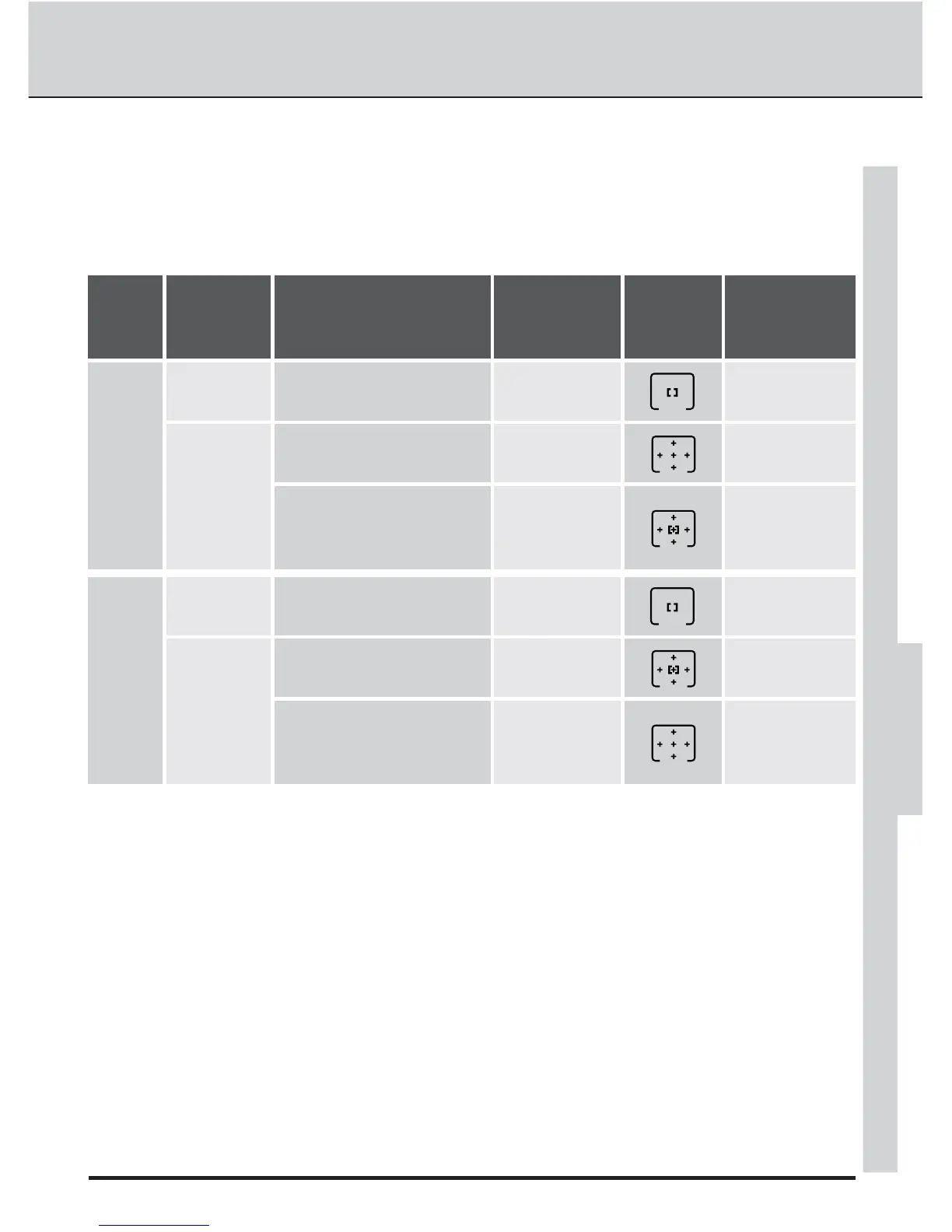77
The focus area can not be selected manually when closest-subject priority is in effect
(in closest-subject priority, the camera selects the focus area automatically), and con-
sequently focus area indicators are not displayed in the viewfinder or in the control
panel on top of the camera. The relationship between AF-area mode and the focus
area display is shown in the following table.
Focus area
selection
Focus
mode
AF-area
mode
Closest-subject
priority
Control
panel
display
Focus area
shown in
viewfinder?
Manual
S-AF
Single
Area AF
Ye s
Dynamic
Area AF
No
Ye s
Manual
C-AF
Single
Area AF
— Ye s
Manual
Dynamic
Area AF
Off
(default)
Ye s
Automatic
On (Custom Setting 10
set to Closest
Subject)
No
—
On
(default)
Off (Custom Setting 9
set to Select AF
Area)
Automatic
Manual
ADVANCED PHOTOGRAPHY—AF-AREA MODE
