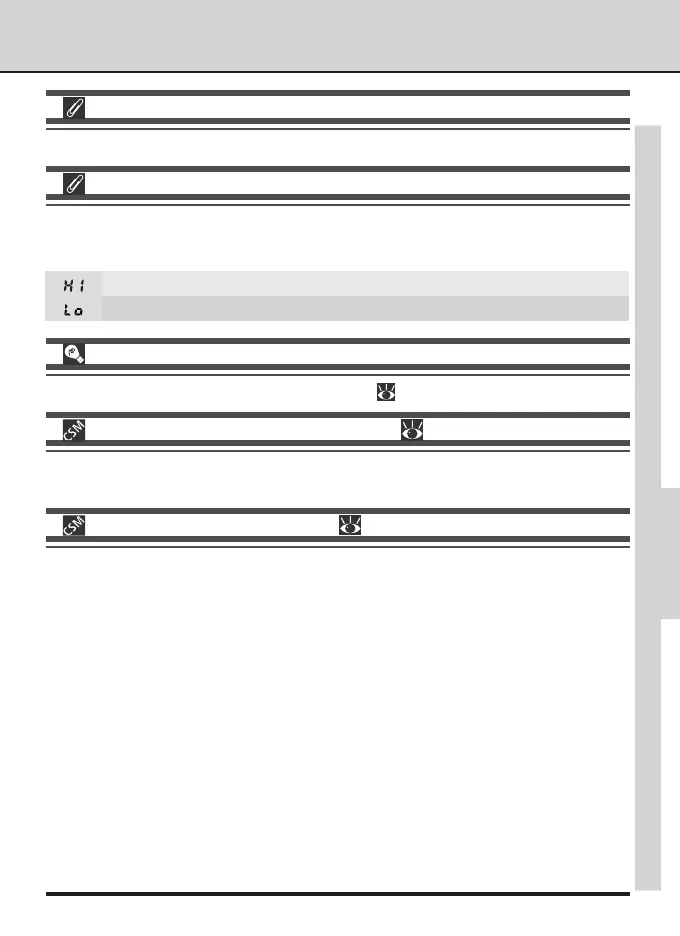87
ADVANCED PHOTOGRAPHY—EXPOSURE MODE
Subject too bright; choose a faster shutter speed or use an ND filter.
Subject too dark; choose a lower shutter speed or use a flash.
Long Time-Exposures
Noise may appear in photographs taken at speeds of approximately one second or slower.
Exposure Indicators
If the subject is too bright or too dark to allow correct exposure, the electronic analog expo-
sure display will flash and one of the following indicators will appear in the viewfinder and the
control panel on top of the camera:
Shutter-Speed Lock
Shutter speed can be locked at the selected setting ( pg. 94).
2—EV Steps for Exposure Control ( pg. 161)
By default, adjustments to shutter speed are made in increments equivalent to
1
/
3
EV (
1
/
3
step).
If desired, the size of the increments can be increased to
1
/
2
or 1 step.
12—Assign Command Dial ( pg. 166)
This setting can be used to reverse the roles of the command dials so that the main command
dial controls aperture while shutter speed is assigned to the sub-command dial.
