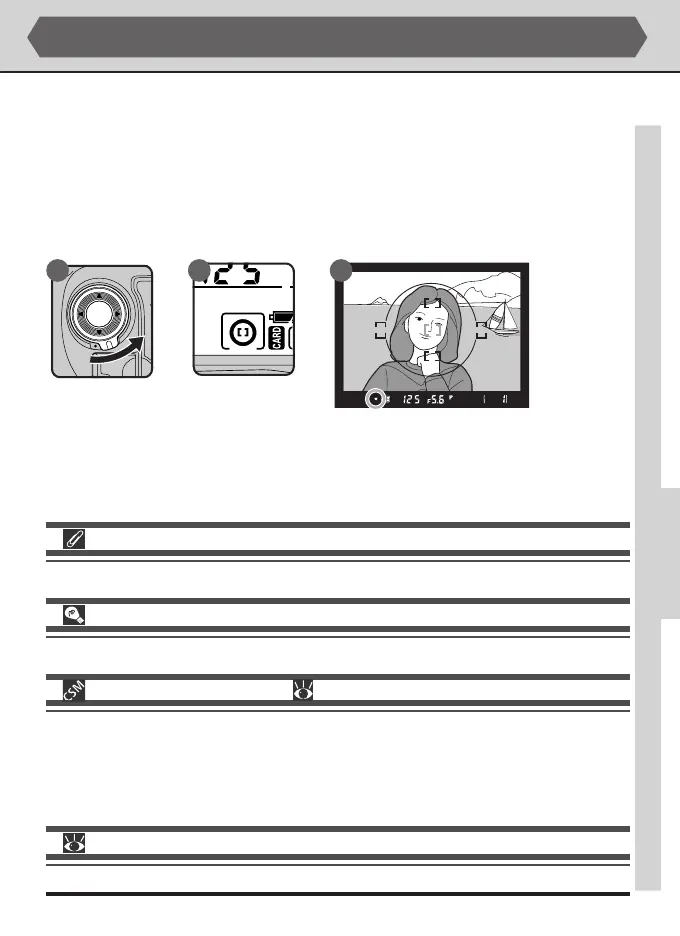73
ADVANCED PHO
TOGRAPHY—FOCUS-AREA SELECTION
The focus area can be fixed at the chosen setting by rotating the multi selector lock
to the locked position.
The focus area can not be changed while images are displayed in the monitor.
Focus-area selection can be used with any type of viewfinder focusing screen.
6—Focus Area Select ( pg. 163)
At default settings, focus-area selection can only move from the center focus area to the four
outer focus areas and back, so that, for example, pressing the multi selector up when the top
focus area is selected has no effect. This can be changed so that focus area selection “wraps
around,” allowing you to shift the focus area from top to bottom or from right to left without
changing the position of your finger on the multi selector.
For more information on:
pg. 78 Focus lock
Focus Area Selection
Your Nikon digital camera is equipped with five focus areas that together cover a
wide area of the frame. By choosing a focus area according to your composition and
the position of your subject, you can focus on an off-center subject without using
focus lock.
Unlock the multi selector (A) and use it to choose a focus area. The selected focus
area is displayed in the control panel on top of the camera (B) and is briefly high-
lighted in red in the viewfinder (C).
A B C