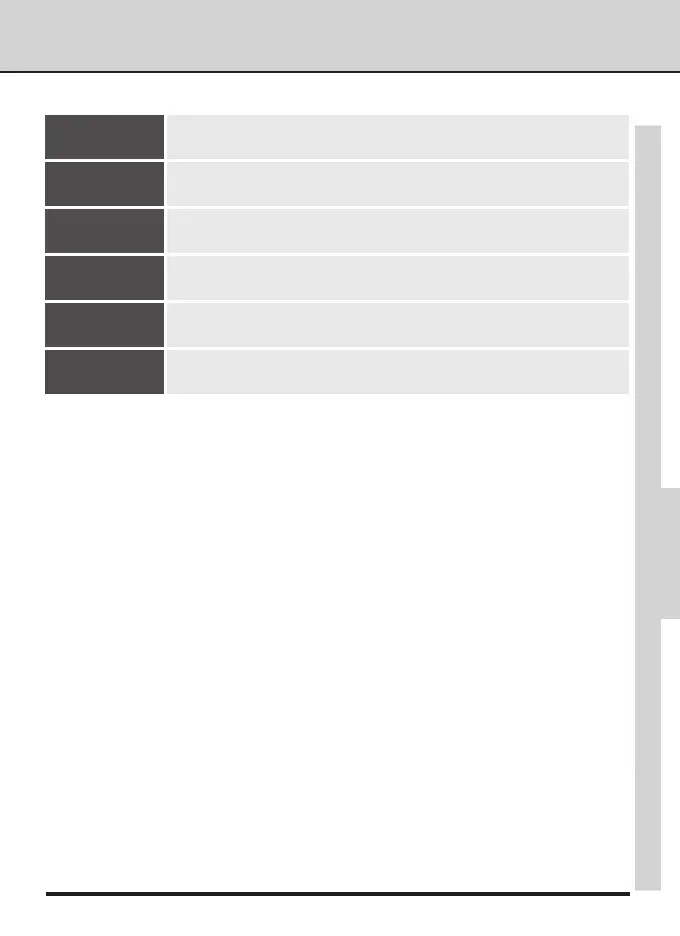153
CONNECTING
TO A COMPUTER—SOFTW
ARE FOR
THE D1x
Macintosh
1 If you are using Mac OS 8.6, upgrade to version 2.3.3 of the Apple FireWire driver.
2 Depending on the number of images captured, more may be required.
3 Required if the camera is to be connected to the computer. The camera may not func-
tion as expected when connected to an IEEE 1394 hub.
OS
Miscellaneous
Video
resolution
Hard disk
space
Model
RAM
Mac OS 8.6
1
, 9.0, 9.1
• CD-ROM drive required for installation
• Built-in FireWire interface
3
640 × 480 pixels with 16–bit color (thousands of colors) (800 × 600
pixels or greater with 24-bit color [millions of colors] recommended)
40 MB free while Nikon Capture is running (200 MB or more recom-
mended)
2
iMac DV, Power Mac G3 (Blue & White), Power Book G3 or later, Power
Mac G4 or later
64 MB (128 MB or more recommended)
2