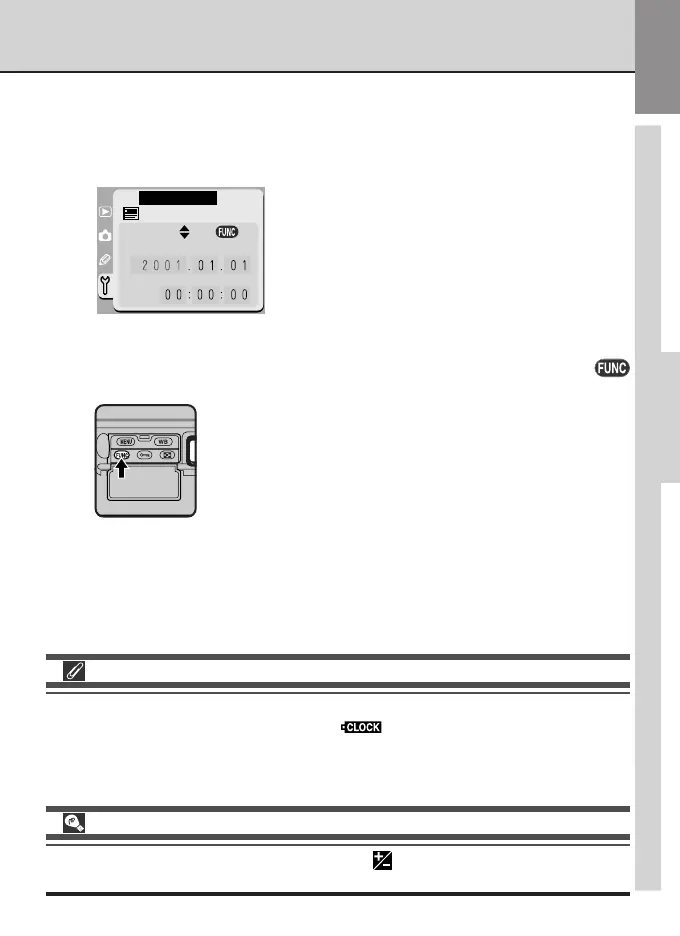TUTORIAL—FIRST STEPS
31
5
.4 Edit the date and time
Edit the selected item by pressing the multi selector up or down. Press the
multi selector to the right to highlight the year, month, date, hour, minute, or
second in blue.
5
.5 Exit the Date menu
To save changes to settings and return to the SETUP menu, press the
button.
STEP 5
The Clock Battery
The clock-calendar is powered by an independent battery with a life of about ten years. When
no charge remains, the clock battery indicator ( )will appear in the control panel on top
of the camera. This will not affect camera operation, but the correct time and date will no
longer be displayed. Take the camera to a Nikon-authorized service center, where the battery
can be replaced for a fee.
The time and date can also be set using the BKT and buttons in combination with the main
command dial. For details, see “Technical Notes: Specifications.”
Date
Set
YMD
HMS
OK
SET UP MENU