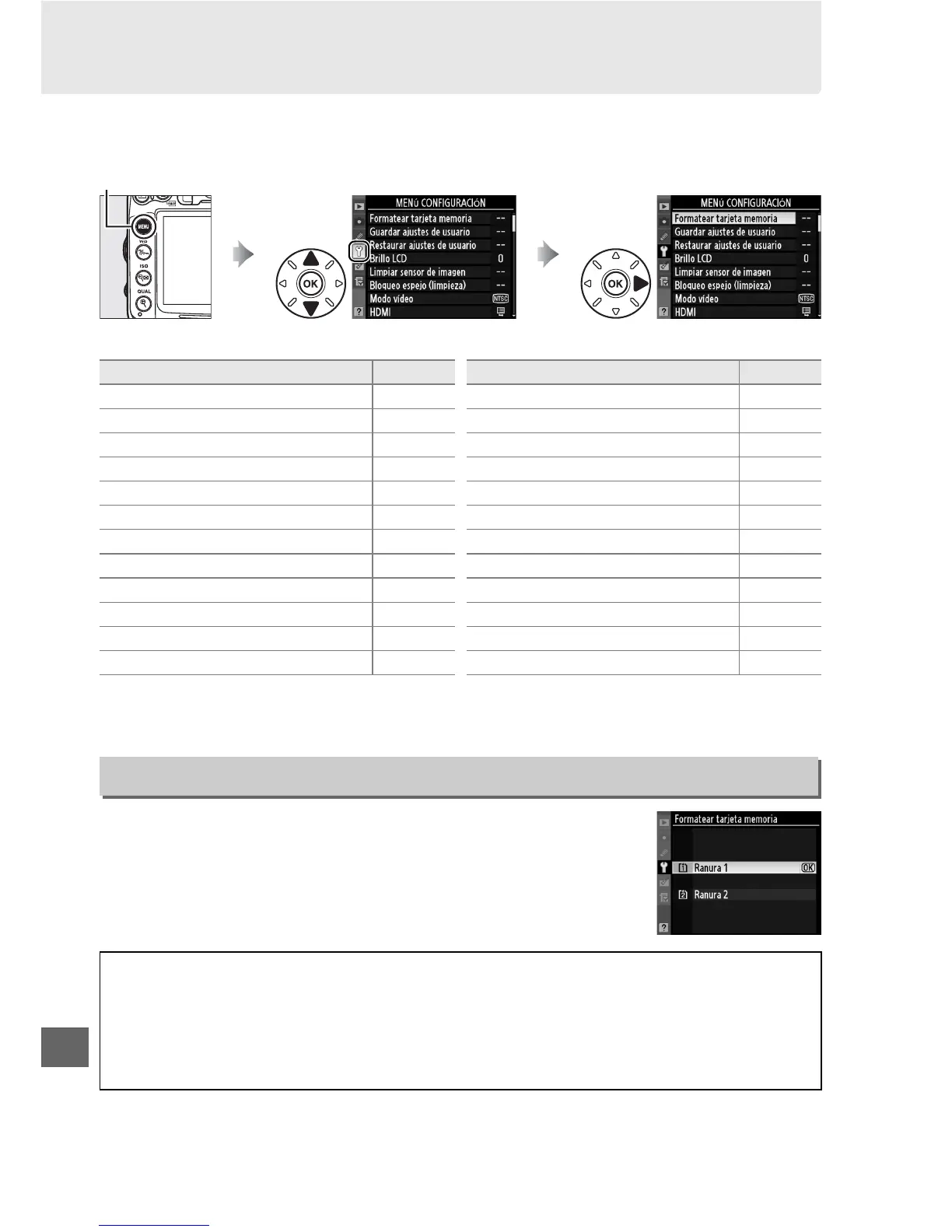236
U
B
Menú Configuración:
Configuración de cámara
Para visualizar el menú de configuración, pulse G y seleccione la ficha B (menú
configuración).
El menú Configuración incluye las siguientes opciones:
1 No está disponible cuando la batería tiene poca carga.
2 Sólo se visualiza cuando se inserta una tarjeta de memoria Eye-Fi compatible (0 247).
Para empezar a formatear, elija una ranura de tarjeta de
memoria y seleccione Sí. Recuerde que al formatear la tarjeta se
borran permanentemente todas las imágenes y datos de la tarjeta
en la ranura seleccionada. Antes de formatear, asegúrese de
realizar las copias de seguridad necesarias.
Botón G
Opción 0
Formatear tarjeta memoria 236
Guardar ajustes de usuario 75
Restaurar ajustes de usuario 76
Brillo LCD 237
Limpiar sensor de imagen 284
Bloqueo espejo (limpieza)
1
286
Modo vídeo 237
HDMI 194
Reducción de parpadeo 237
Zona horaria y fecha 237
Idioma (Language) 238
Comentario de imagen 238
Rotación imagen auto. 239
Foto ref. elim. polvo imagen 240
Información batería 242
Transmisor inalámbrico 181
Info. de derechos de autor 243
Guardar/cargar configuración 244
GPS 162
Horizonte virtual 245
Datos objetos sin CPU 159
Ajuste de precisión de AF 246
Carga de Eye-Fi
2
247
Versión del firmware 247
Opción 0
Formatear tarjeta memoria
Botón G ➜ B Menú configuración
D Durante el formateo
No apague la cámara ni retire las tarjetas de memoria durante el formateo.
A Formateo de dos botones
También se pueden formatear las tarjetas de memoria pulsando los botones Q (O y Z)
durante más de dos segundos (0 32).
