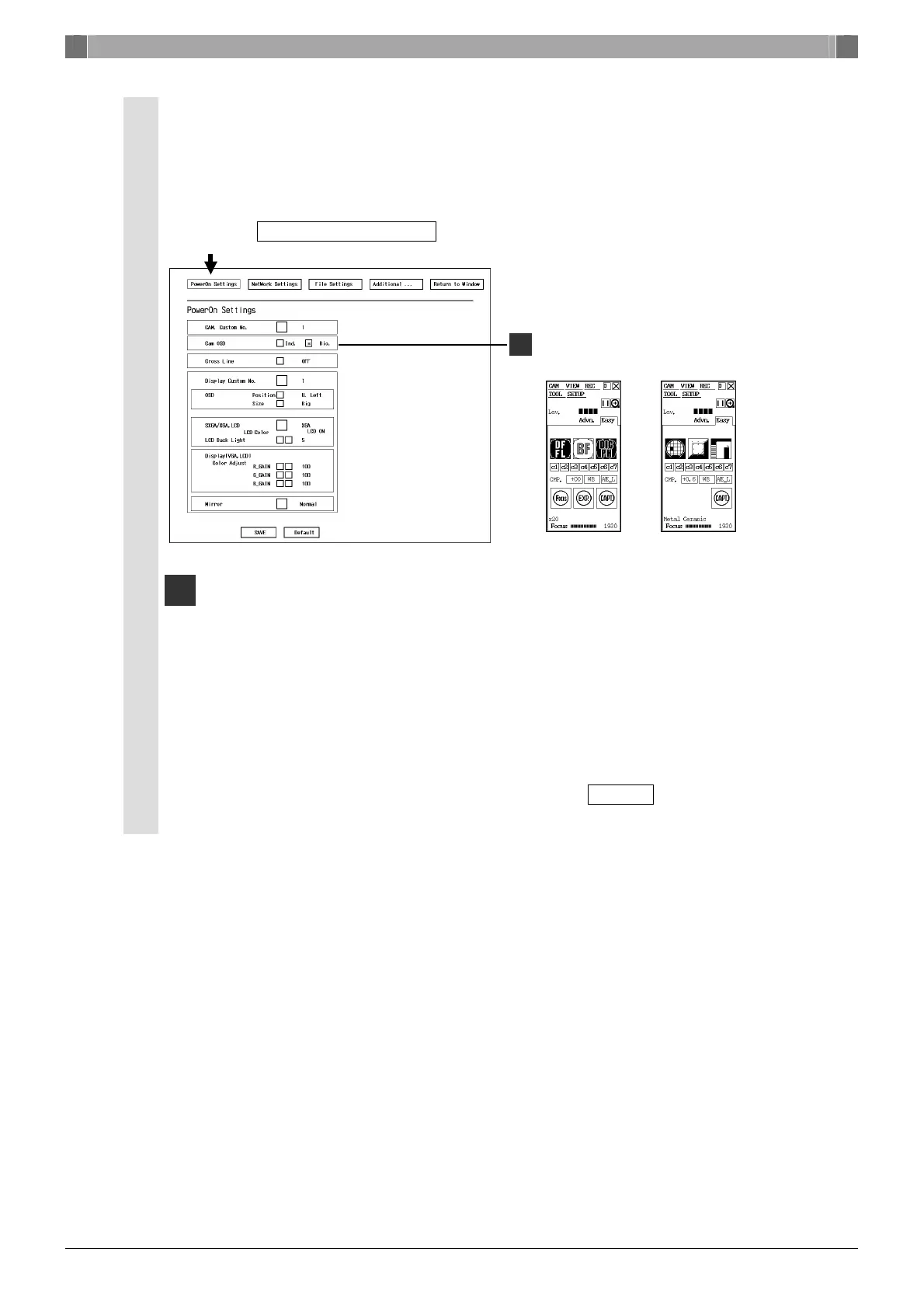When using the DS-L1 for the first time: Initialization
3
3
Setting the scene mode buttons ··················································
The DS-L1 has several types of scene modes (shooting conditions) available
to choose from, depending on the type of subject. The scene mode buttons
let you call up one of these scene modes.
Select Power On Settings from the SETUP menu.
Selecting the type of scene mode button on the CAM Easy
menu
According to the type of subject, select the type of scene mode
button from two types displayed on the CAM Easy menu.
• Choose Ind. for industrial specimens (e.g., wafers, metal, and printed
circuit boards)
• Choose Bio. for biological specimens (e.g., fluorescent, bright field
and differential interference/phase contrast).
* After you’ve finished setting up, press the SAVE button to
record your settings.
1
Selects the type of scene mode
button on the CAM Easy menu.
Bio. Ind.
