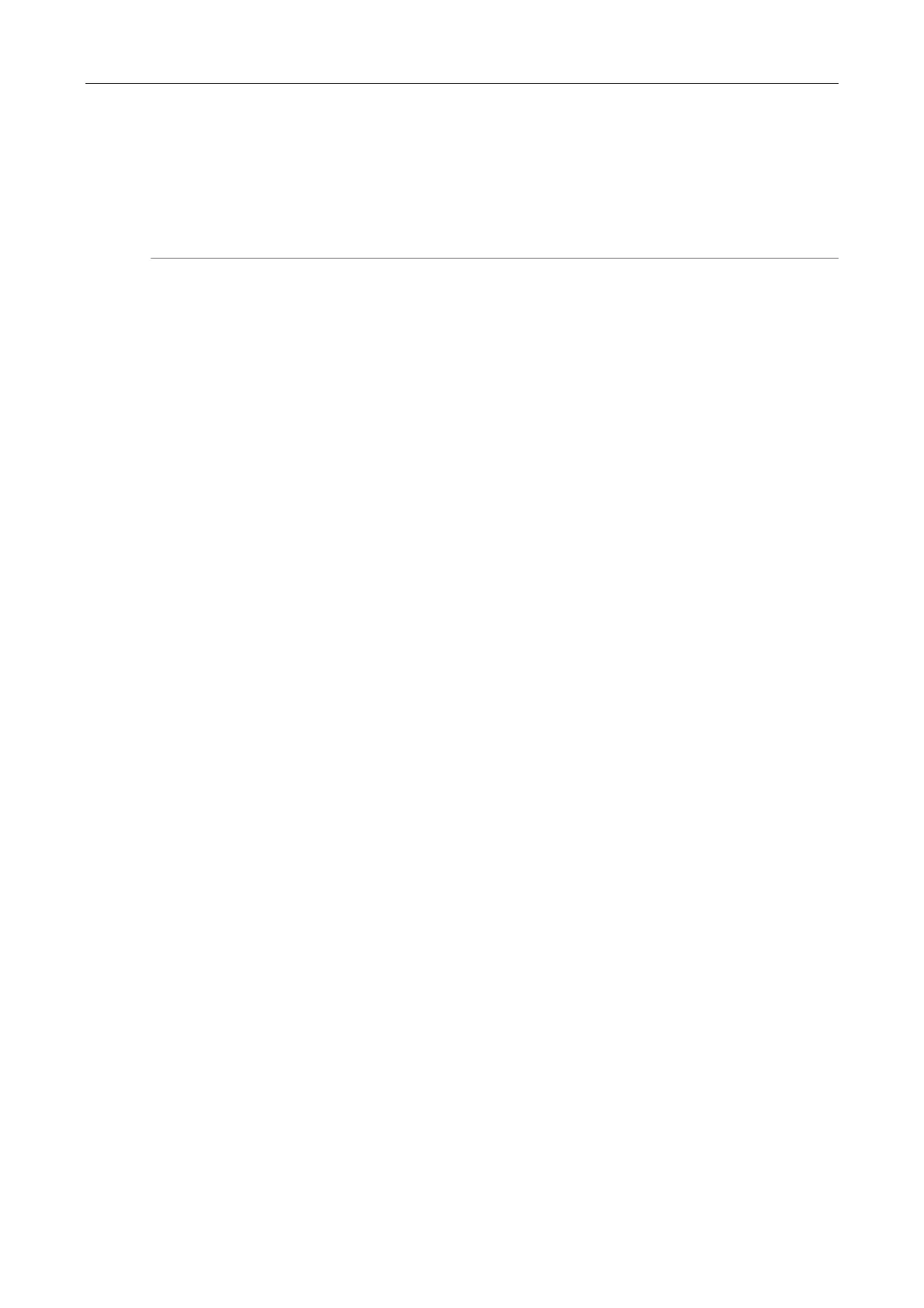Chapter 5 Microscope Setting
- 17 -
(6) Adjusting the exposure time
Adjust the illumination for the microscope to a level that yields a suitable exposure time (normally
1/15 to 1/250 s) using an ND filter. Otherwise, adjust the exposure condition of the camera.
Terms
What is an ND filter?
An ND filter is a filter that affects only the amount of light passed, not the color balance of the
light. For example, an “ND2” filter cuts transmitted light in half, while an “ND16” filter reduces
transmitted light to 1/16th of actual levels.
(7) Effects of ambient light
When capturing a dark specimen with a fluorescent microscope, darken the interior lighting for
photomicrography as ambient light may enter the optical path. Attach the caps over the binocular
eyepiece to prevent light from entering through the eyepiece.
(8) Effects of vibration
Because photomicrography involves extremely high image resolution, a slight vibration can affect
image quality. To insulate the microscope from vibration, set it on a solid, stable surface on a solid
floor. Using an anti-vibration table compatible with the microscope will further reduce the effects of
vibration. During microphotography, avoid touching the microscope or the desk or stand on which
the microscope is positioned.