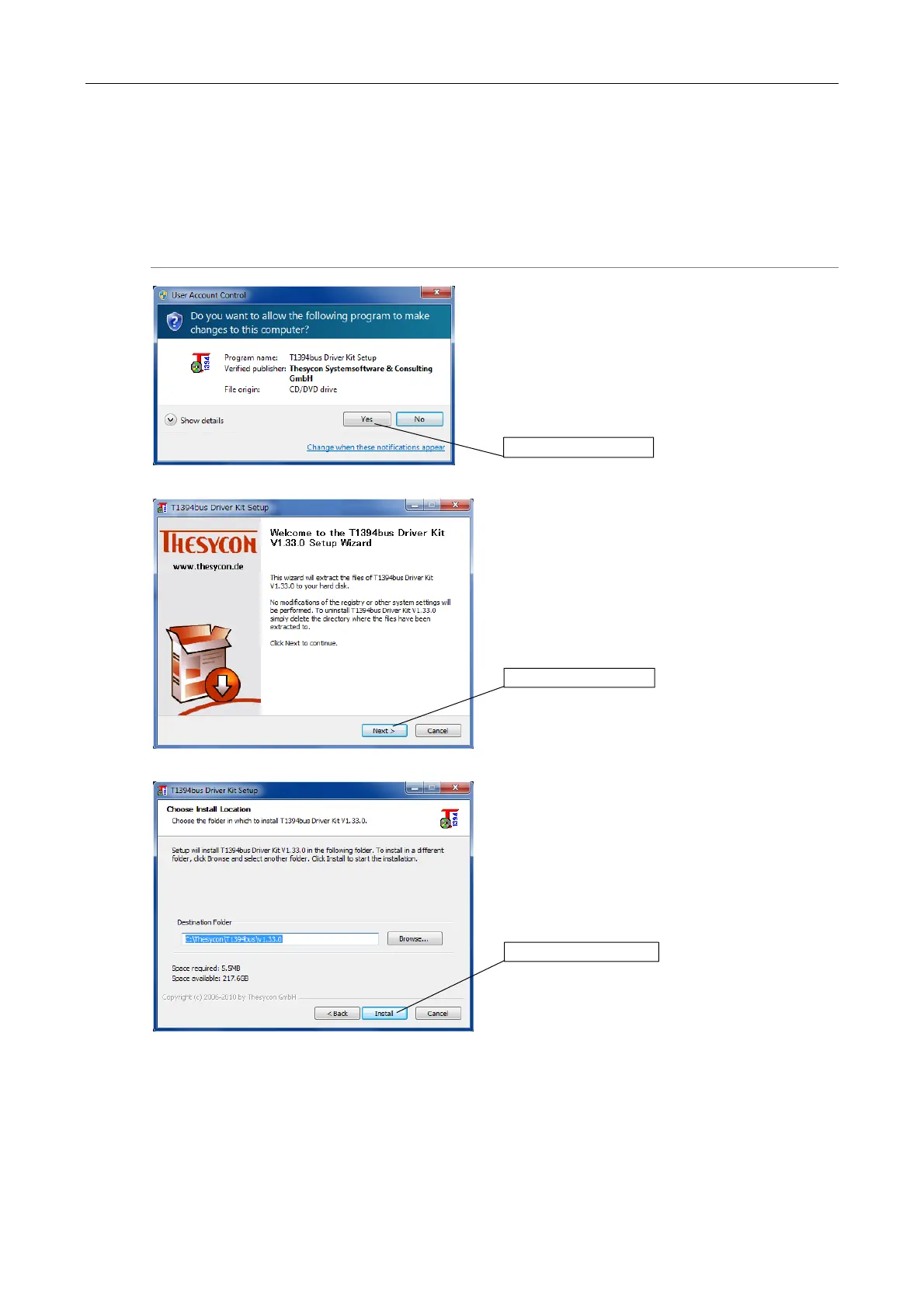Chapter 6 Operation Method
2 Installing the DS-U3 Device Driver
- 21 -
(2) Update the IEEE1394 driver.
Follow the procedure below to update the IEEE1394 driver.
Operation procedure
1. Run the “t1394bus_v1.33.0_Nikon.exe” in the
installer CD folder.
If the [User Account Control] dialog box appears,
click the [Yes] button to continue.
2. When the [T1394bus Driver Kit Setup] dialog box
appears, click the [Next] button.
3. When the dialg box to select the destination folde
appears, select an appropriate folder, and click the
[Install] button.
Click the [Install] button.
Click the [Yes] button.
Click the [Next] button.