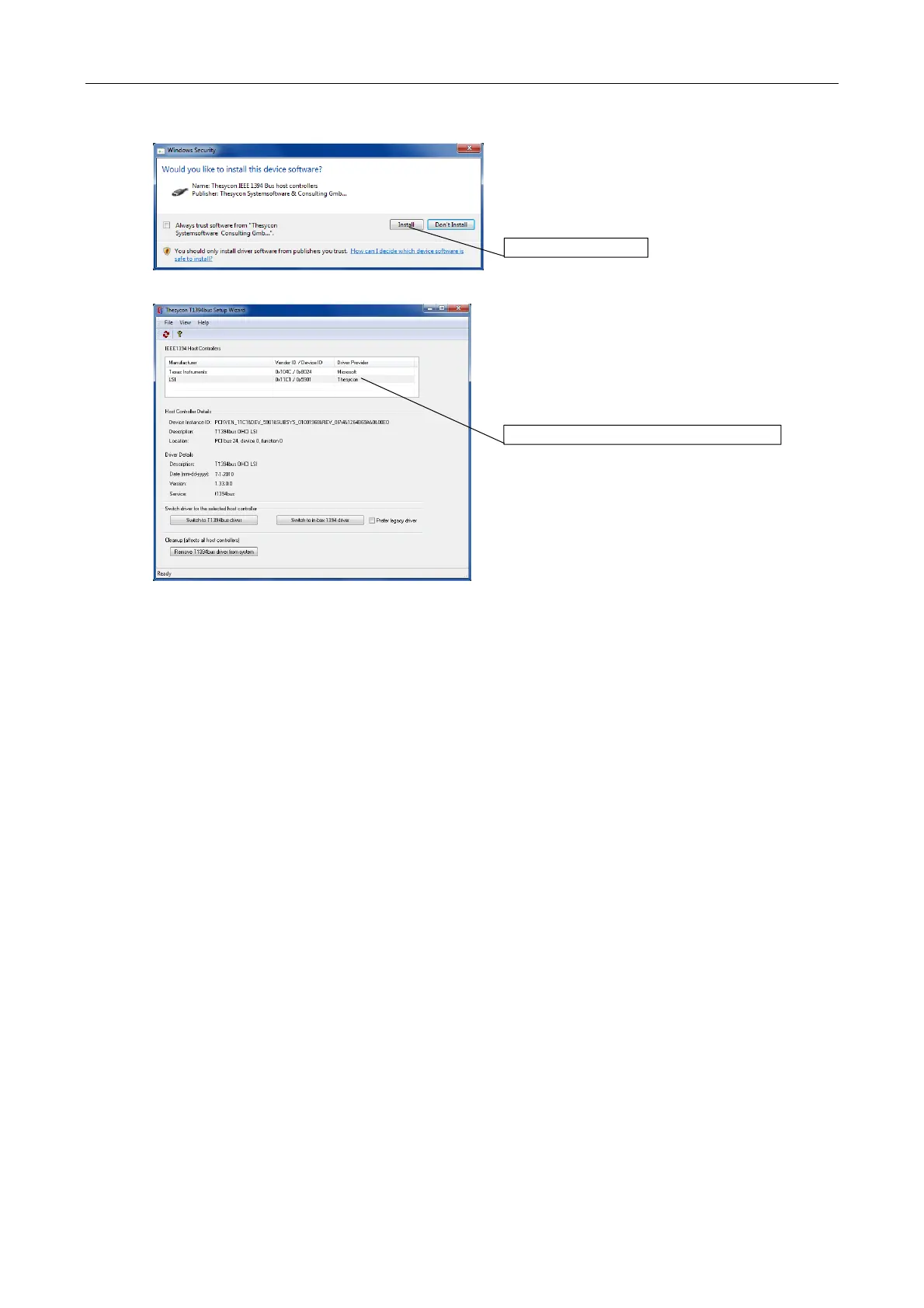Chapter 6 Operation Method
2 Installing the DS-U3 Device Driver
- 23 -
8. When the [Windows Security] dialog box appears,
click the [Install] button.
9. Check that the “Driver Provider” for the IEEE1394
host controller selected above has changed to
“Thesyoon”.
Quit the wizard.
Click the [Install] button.
Check the Driver Provider for the host controller.