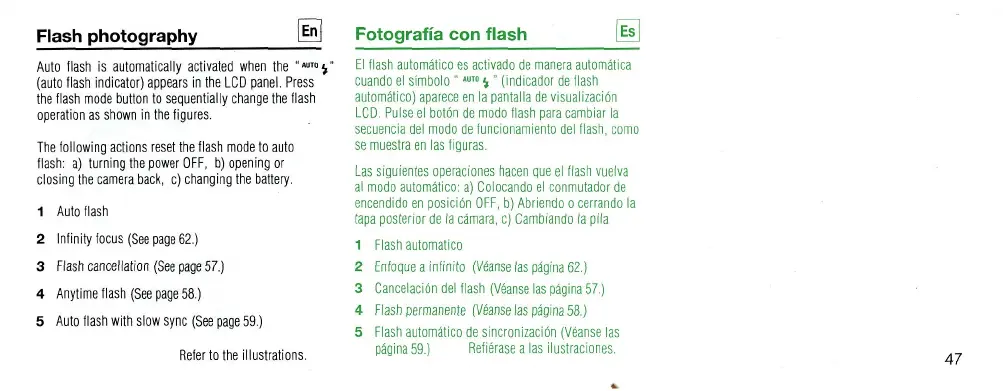Flash photography &i
Auto flash is automatically activated when the
,|m
j"
(auto flash indicator) appears in the LCD panel. Press
the flash mode button to sequentially change the flash
operation as shown in the figures.
The following actions reset the flash mode to auto
flash:
a) turning the power OFF, b) opening or
closing the camera back, c) changing the battery.
1 Auto flash
2 Infinity focus (See page 62.)
3 Flash cancellation (See page 57.)
4 Anytime flash (See page 58.)
5 Auto flash with slow sync (See page 59.)
Refer to the illustrations.
Fotografia con flash [EsJ
El flash automatico es activado de manera automata
cuando el simbolo"
,UI
° •," (indicador de flash
automatico) aparece en la pantalla de visualizacion
LCD.
Pulse el botbn de modo flash para cambiar la
secuencia del modo de funcionamiento del flash, como
se muestraen las figuras.
Las siguientes operaciones hacen que el flash vuelva
al modo automatico: a) Colocando el conmutador de
encendido en posici6n OFF, b) Abriendo o cerrando la
tapa posterior de la camara, c) Cambiando la pila
1 Flash automatico
2 Enfoque a Infinite (Veanse las pagina 62.)
3 Cancelacidn del flash (Veanse las pagina 57.)
4 Flash permanente (Veanse las pagina 58.)
5 Flash automatico de sincronizacion (Veanse las
pagina 59.) Refierase a las ilustraciones.
