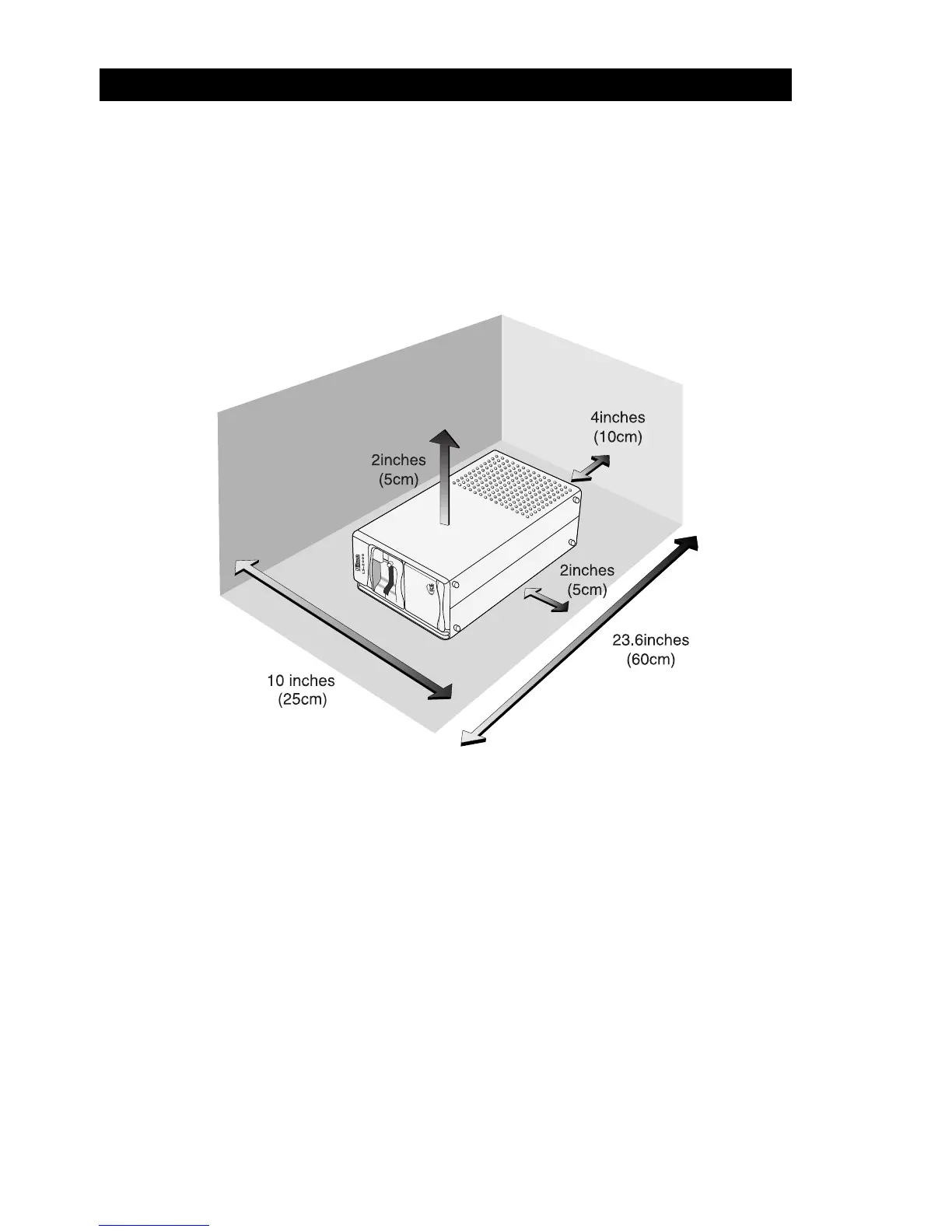6
3. Setup
Nikon
LS-2000 35 mm Film Scanner User’s Guide
The scanner has feet both on its base and on one side, making it
possible to place the scanner either on its base or on its side. When
installing the scanner, leave enough space free for ease of operation.
There should be at least 5 cm (2″) of space above the unit, and 10
cm (4″) behind. Space requirements are illustrated below.
When installing the scanner on its base
✔ Caution: The scanner must be installed with the feet down, as
shown in the illustrations on these pages. Do not store or operate
the scanner in any other orientation.