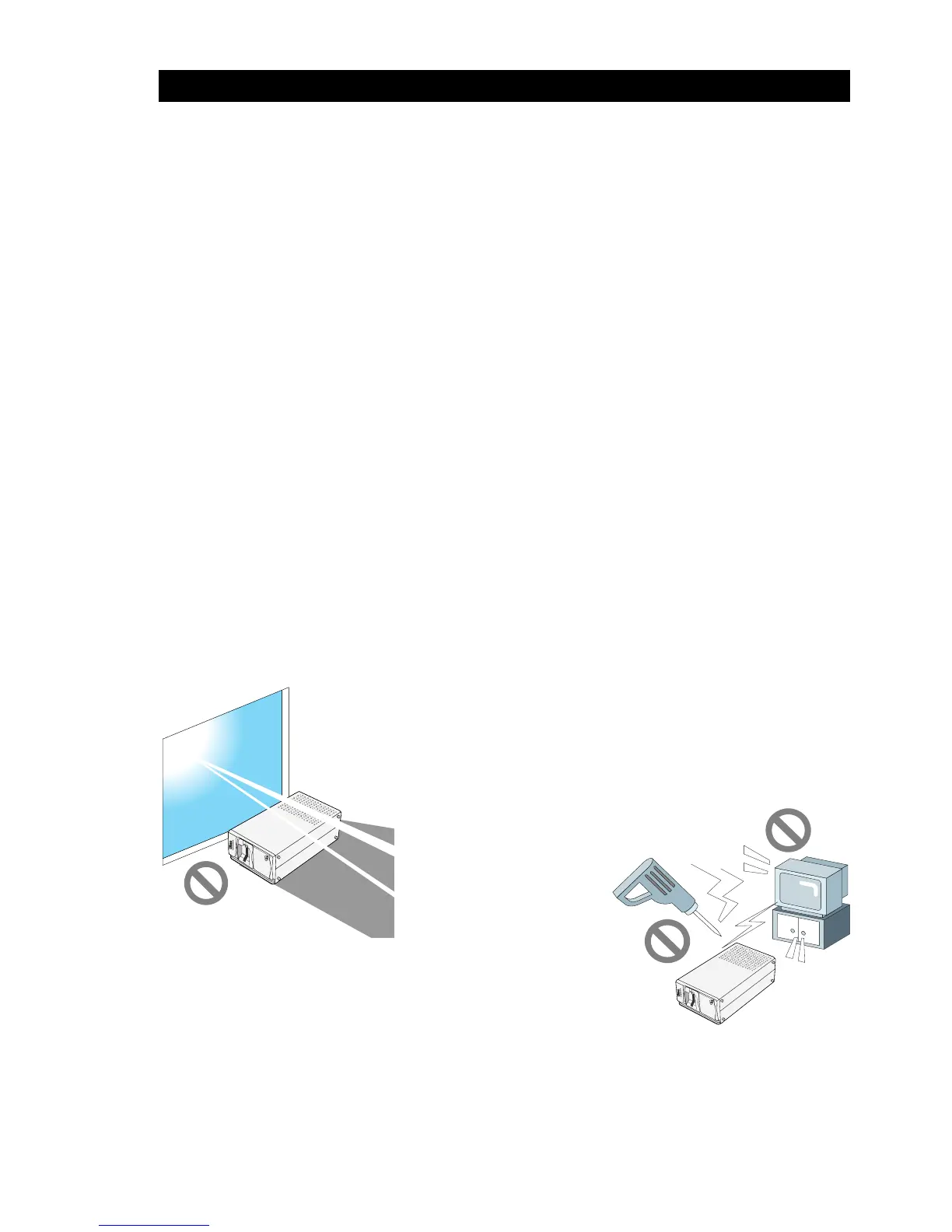5
3. Setup
Nikon
LS-2000 35 mm Film Scanner User’s Guide
3. Setup
This chapter takes you step-by-step through the process of setting
up the LS-2000 and installing Nikon Scan.
3.1 Setting up the LS-2000
This section outlines the steps involved in connecting the LS-2000
to a computer. Before using your scanner, you will need to com-
plete the following steps:
• select a suitable location for the scanner
• remove the transport locking screws
• connect the power and SCSI cables
• set the SCSI ID
Step 1—Choose a location for the scanner
Before connecting the LS-2000 to your computer, choose a flat,
stable location for it, free from vibration and dust. Do not install
your scanner where:
• it would be exposed to direct or reflected sunlight
• it would be subject to condensation or drastic
changes in temperature
• it would be subject
to radio interference
from other electronic
devices
• the temperature
exceeds 35ºC (95ºF)
or falls below 10ºC
(50ºF)
• other objects would block the scanner’s vents