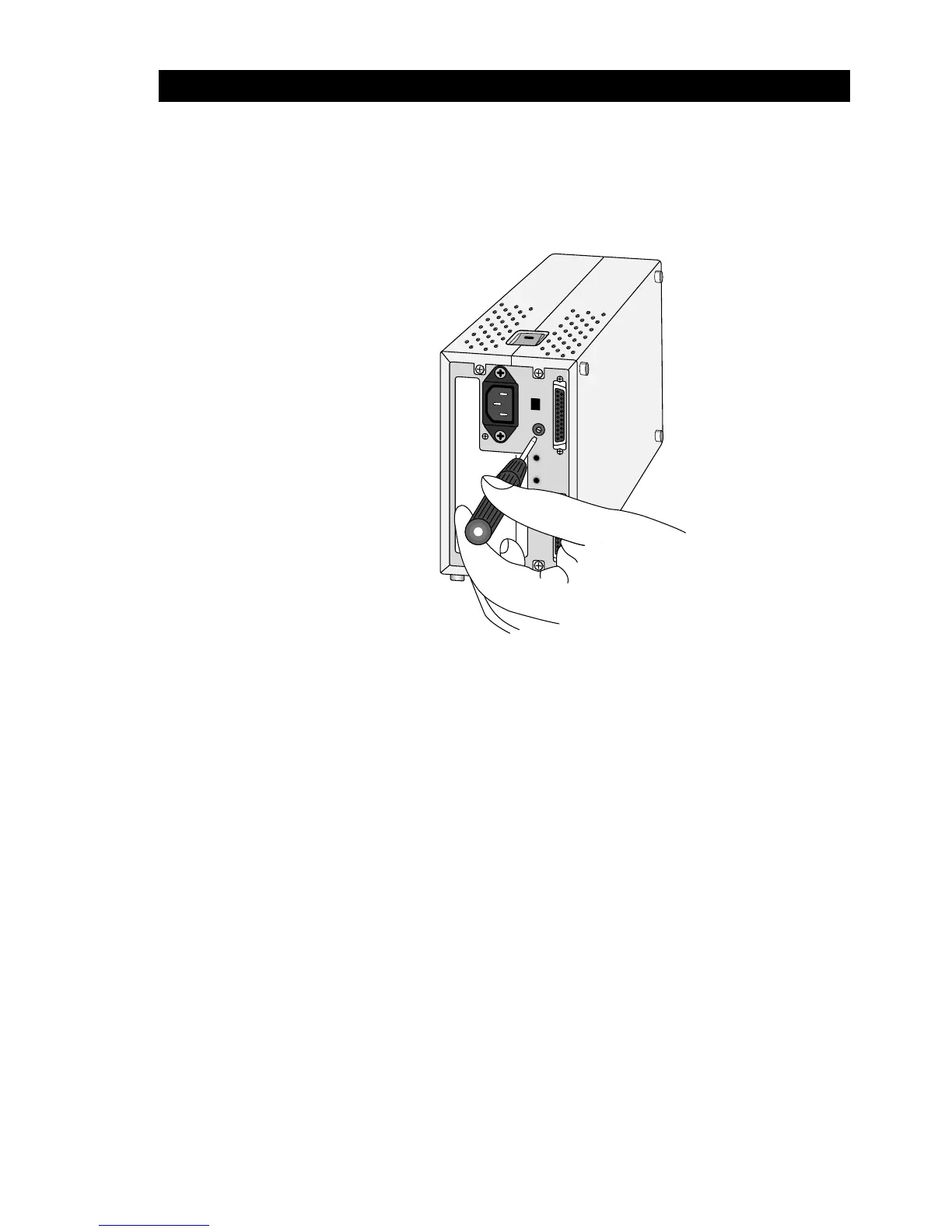15
3. Setup
Nikon
LS-2000 35 mm Film Scanner User’s Guide
To change the scanner’s ID, turn the scanner off. Then, using a
screwdriver, turn the dial on the back of the scanner to choose a new
ID.
MADE IN JAPAN
100098
SCSI SCSI
SCSI NB
TERMINATOR
OFF ON
6
5
4
3
2
1
0
7
Note: The LS-2000 conforms to Level 1 of the SCAM (SCSI
Configured Auto-Magically) SCSI-selection standard, which allows
some computers to set the scanner’s ID automatically. If your
computer’s operating system supports Plug&Play and the SCSI host
(computer or SCSI extension board) conforms to SCAM, the scan-
ner may be automatically assigned an ID which differs from that set
using the SCSI ID dial. SCAM will not assign conflicting IDs to
SCSI devices.