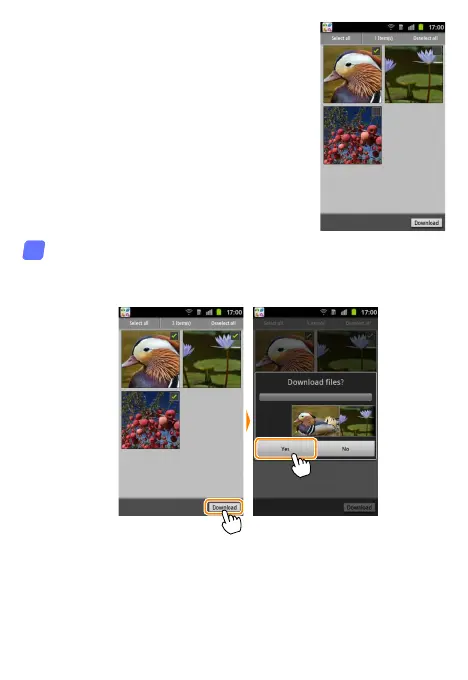6
Alternatively, you can select multiple
pictures by touching and holding a
thumbnail until check boxes are dis-
played at the top right corner of each
picture and then tapping thumbnails
to select or deselect. You can also tap
Select all in the smart device menu to
select all images or Deselect all to de-
select all images.
Tap Download.
A con rmation dialog will be displayed; tap Yes to begin
download.
33