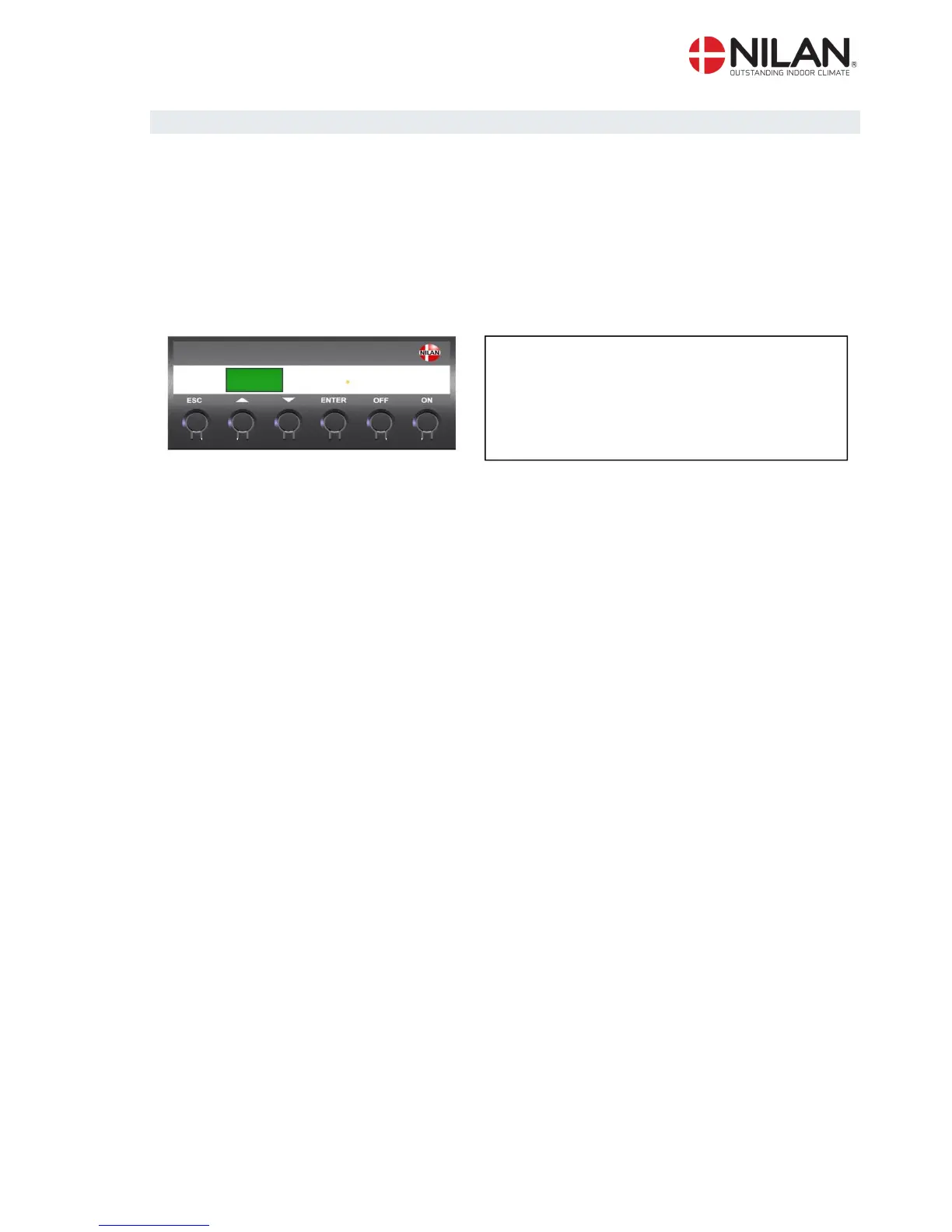This document may be subject to change Side 11 of 27
Starting and set up of the CTS 602 control
Starting
Before starting the VPL please check all functions as cooling, heating and heating surface if in-
stalled.
Set up of the CTS 602 control
In this passage we will go through the service menu of the CTS 602 control. For daily use of the
CTS 602 control please see the CTS 602 directions. (delivered together with the VPL).
Use of t he CTS 600 panel :
- pr ess ESC t o go one st ep back i n t he menu
- pr ess qpt o move up or down i n a menu or t o
adj ust an act i vat ed menu
- pr ess ENTER t o act i vat e a menu
- pr ess ENTER t o conf i r m a menu
- pr ess OFF t o t ur n of f t he uni t
- pr ess ON t o t ur n t he uni t on
Figure 6: CTS 602 control
