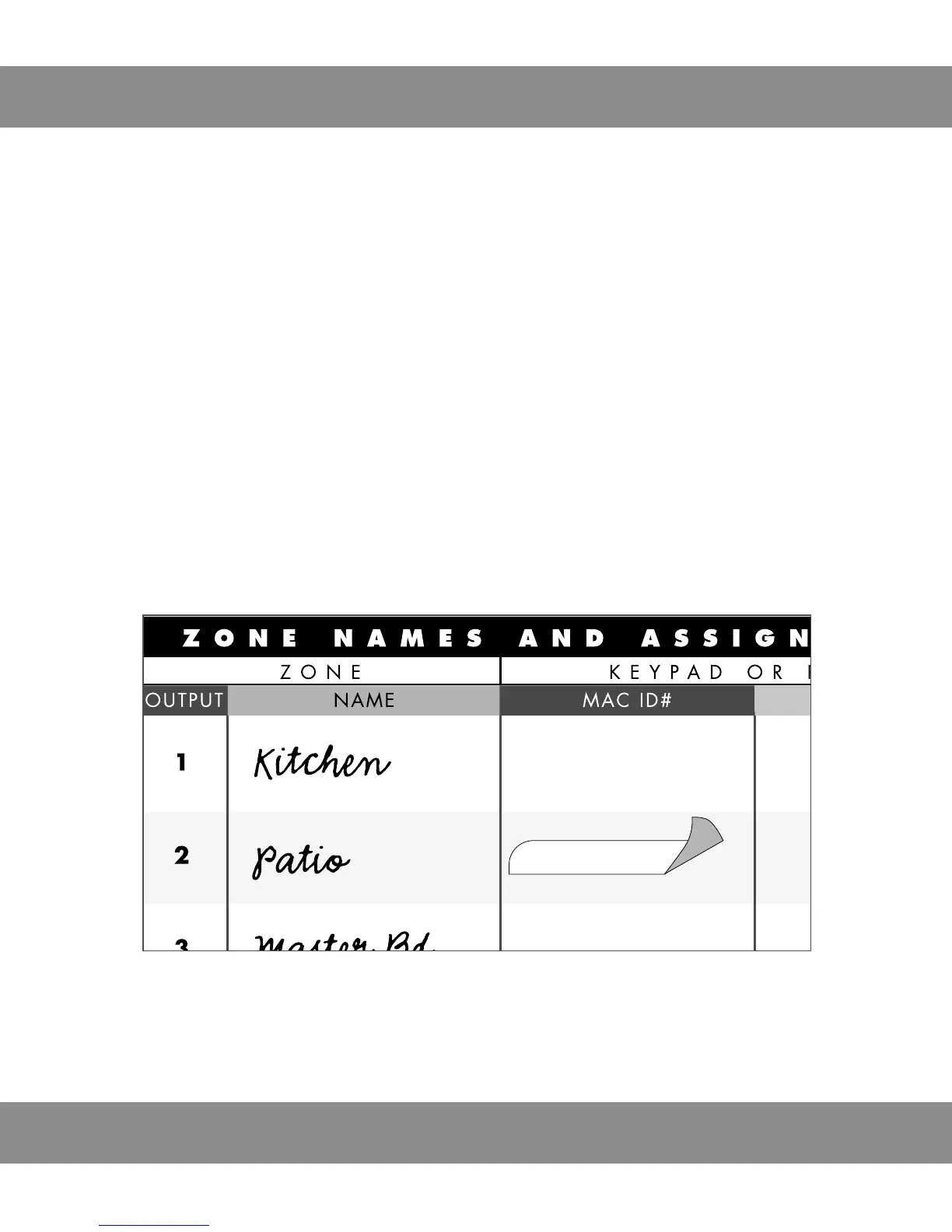9
www.nilesaudio.com
GETTING STARTED (CONT’D)
Filling out the GXR2 Installation Worksheet
The GXR2 Installation Worksheet, included with the IntelliControl ICS Modu-
lar MultiZone Receiver (and available for download at www.nilesaudio.com),
provides spaces for placing the MAC ID stickers next to the name of the zone
they are located in. This is important information, used during setup. Take
special care in associating the correct MAC ID sticker with the right zone on
the worksheet. Two MAC ID stickers are found on the keypad. (Remove one
of these stickers and place it on the GXR2 installation worksheet next to the
name of the zone to which that keypad will be associated.)
DO NOT REMOVE BOTH STICKERS FROM THE KEYPAD. It may become
necessary to reference the keypad sticker for troubleshooting.
Figure 4: Affixing Mac ID sticker to GXR2 Installation Worksheet.