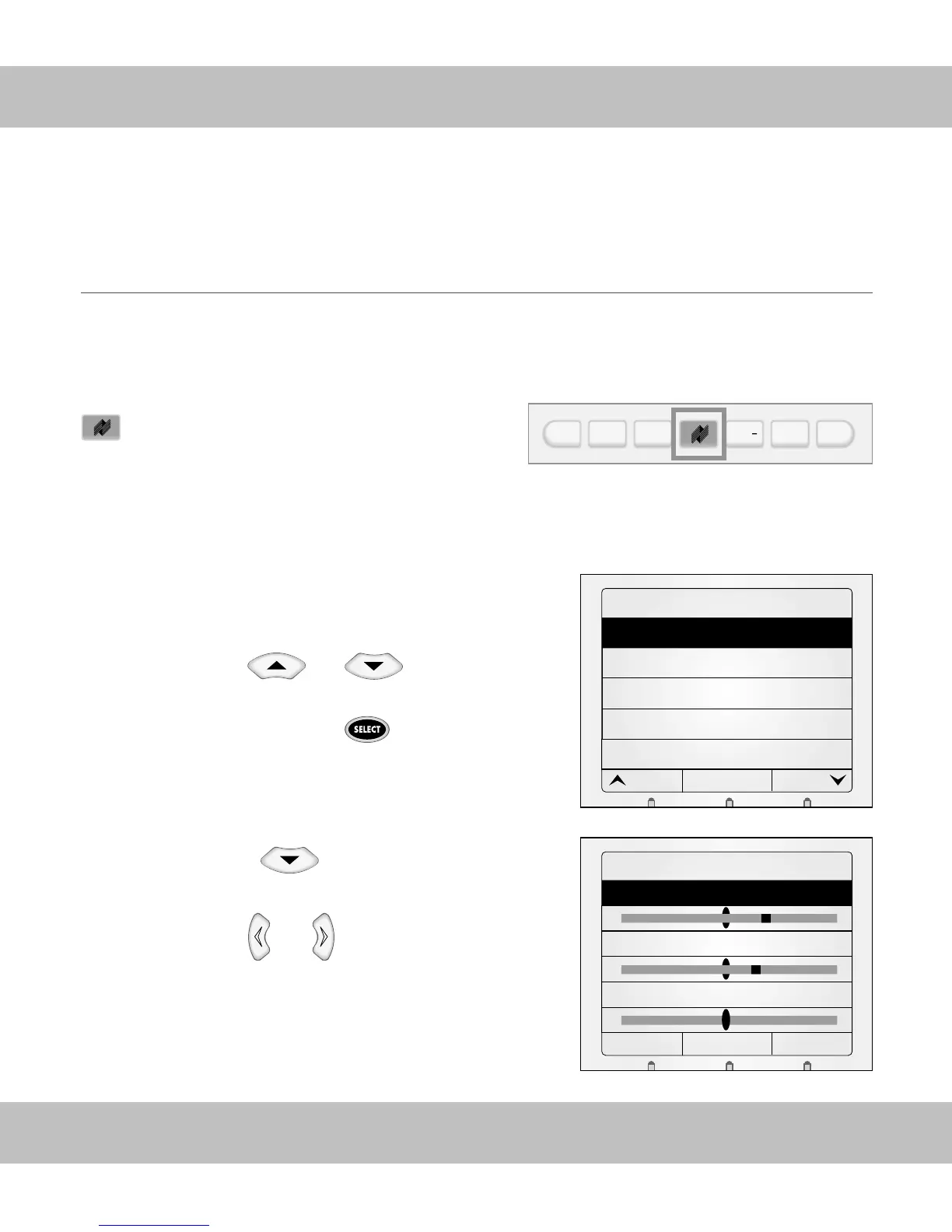SYSTEM SETTINGS
AUDIO SETTINGS: TREBLE/BASS/BALANCE
Press the Niles System Settings
Key. The “System Settings”
menu appears.
Use the Cursor or Key to
highlight the [Audio Settings] from the
list and press the SELECT Key.
Press the Cursor Key to move from
[Treble] to [Bass] to [Balance].
Use the Cursor or Key to set the level.
Press [Back] to go back to “System Settings”
menu or wait 10 seconds. The “Now
Playing” screen will automatically appear.