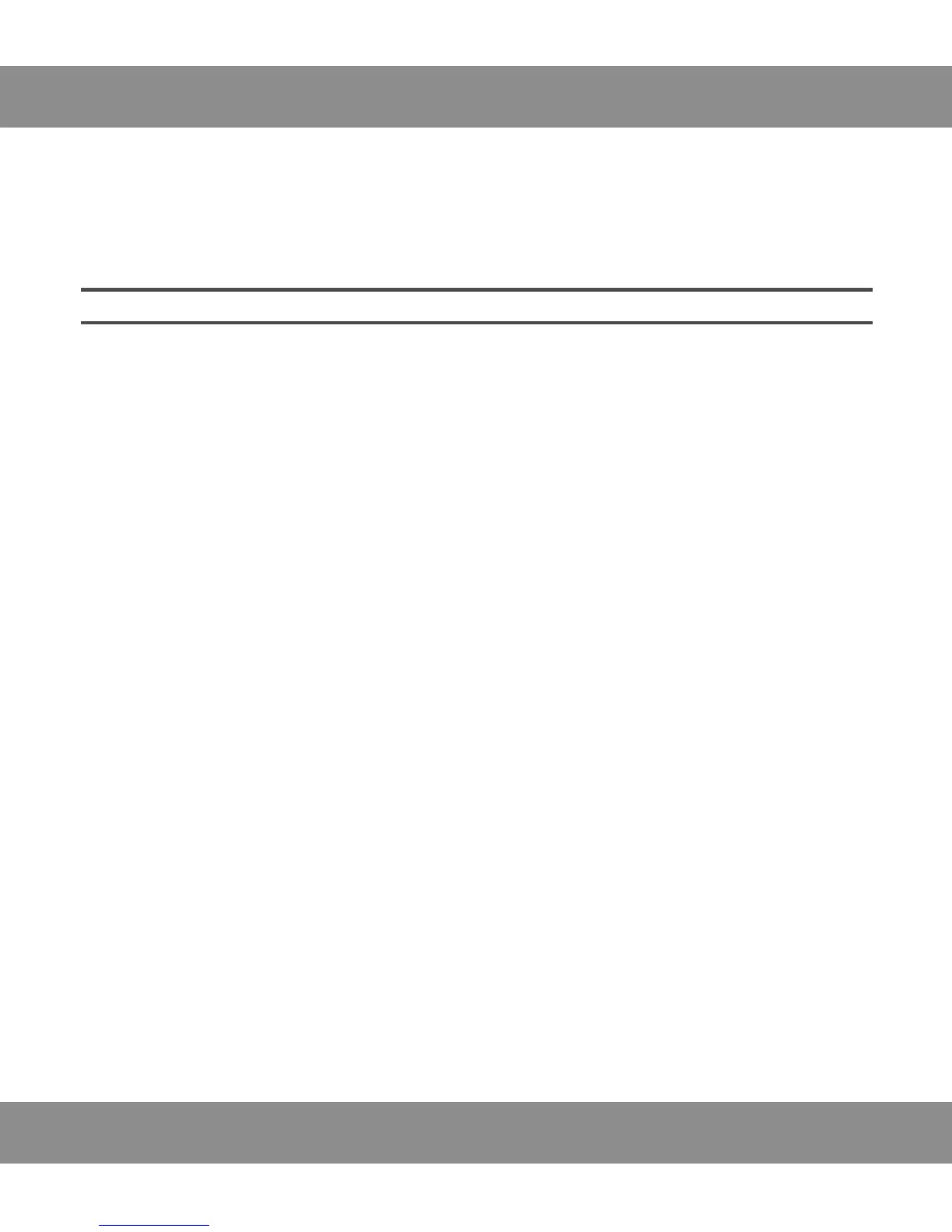33
www.nilesaudio.com
TROUBLESHOOTING
PROBLEM SOLUTION
CONTROL
Keypad does not control IntelliControl
ICS Modular MultiZone Receiver
or sources
a) Confirm Keypad connection to
IntelliControl ICS Modular
MultiZone Receiver.
b) Confirm configuration of CAT-5
cables and RJ-45 connectors.
c) Verify MAC ID number for this
Keypad is properly configured in
IntelliFile 3 software.
d) Confirm IM and TM Modules are
properly installed in their respective
card slots.
e) Check module connection to header
in card cage.
f) Verify IR commands in IntelliFile 3
for legacy sources, if used.
g) Confirm IR flasher is plugged into
the IR OUT jack on IM-AUDIO.
h) Confirm that placement of IR Flasher
is over the IR eye of the component
being controlled.
i) Check connection between IR OUT
of Slave chassis and IR IN on Mas-
ter chassis in an expanded system.