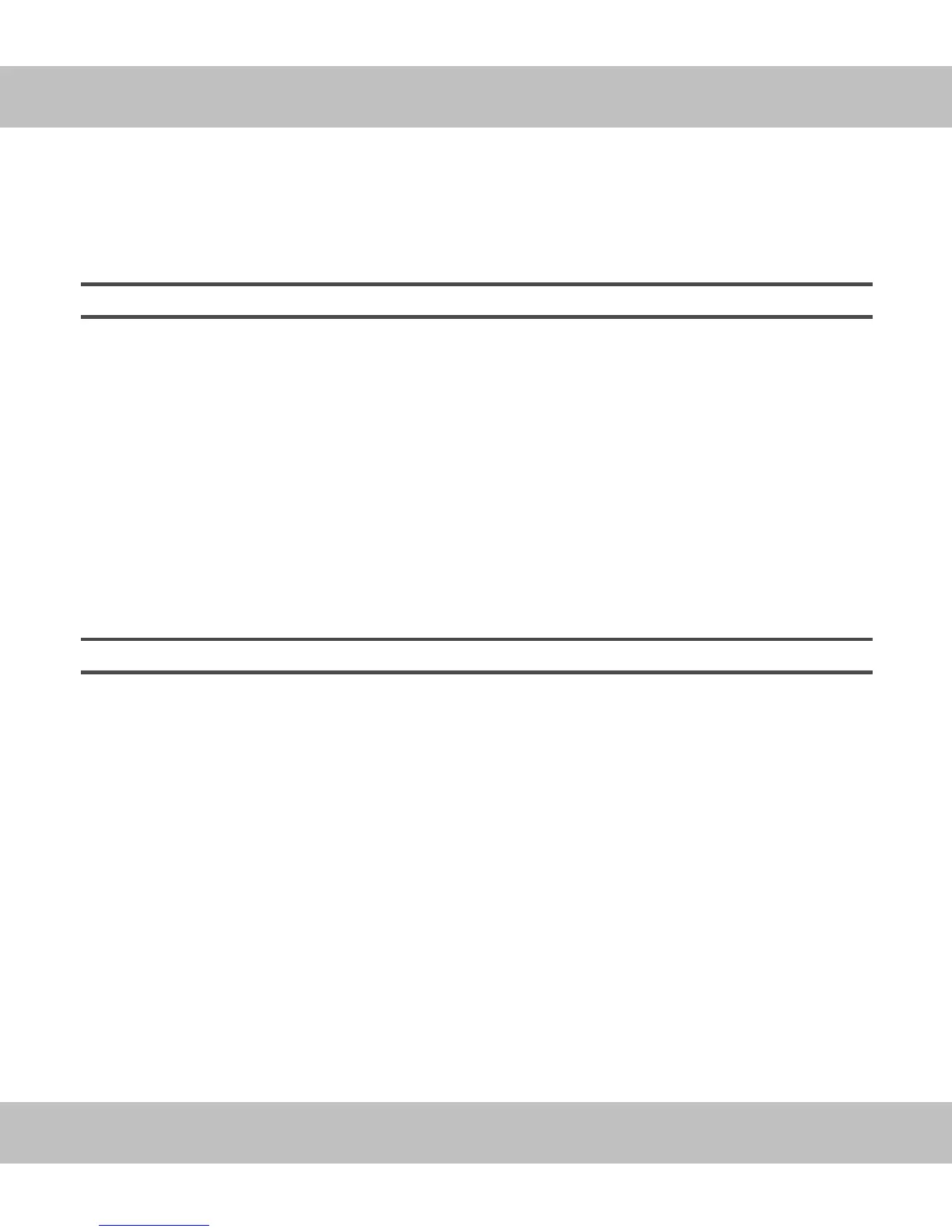34
No audio
No audio in expansion zones
a) Check connection of L&R Audio
OUT from legacy source to L&R IN
on IM-AUDIO, if used.
b) Check speaker connections.
a) Check connection of L&R Cascade
Audio OUT on Master Chassis to
L&R Audio IN on the IM-AUDIO
Module on the Slave chassis.
TROUBLESHOOTING (CONT’D)
PROBLEM SOLUTION
AUDIO
Source out of sync when using
3-30V Sync
Source out of sync when using
video sync
a) Check connection between sensing
device and IM-AUDIO, if used.
b) Confirm trigger voltage of sensing
device or switched voltage is turning
on or off with volt meter, if used.
a) Check connection between source
video OUT and Video Sync IN on
IM-AUDIO, if used.
b) Confirm that video signal from
source turns off when the source is
in “standby,” if used.
SYNC