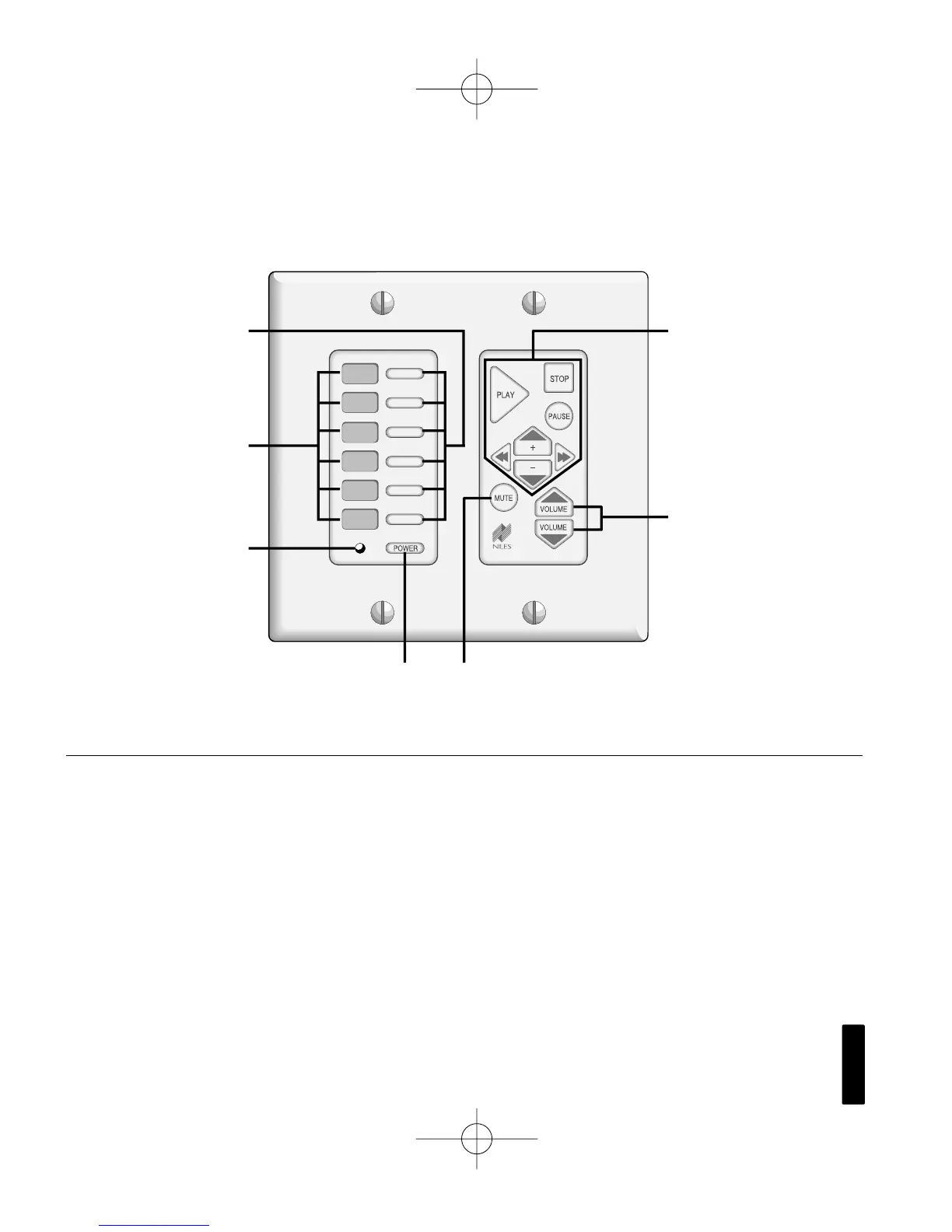26
W
ALL
M
OUNTED
P
ROGRAMMABLE
IR K
EYPAD
S
YSTEM
Operation
A System Using the Status Feedback
and Speaker Relay Features
Source Select Keys
A single press of a Source Select key can per-
form five functions. The five functions are:
1. Turn on the preamp/receiver if it is off.
2. Change the input of your preamp/receiver
to the selected source.
3. Change the function of the Function Control
keys so that they operate the selected source
component.
4. Display which source is selected by back-
lighting the corresponding source label.
5. Turn on the local speakers (unmute the
speaker relay).
