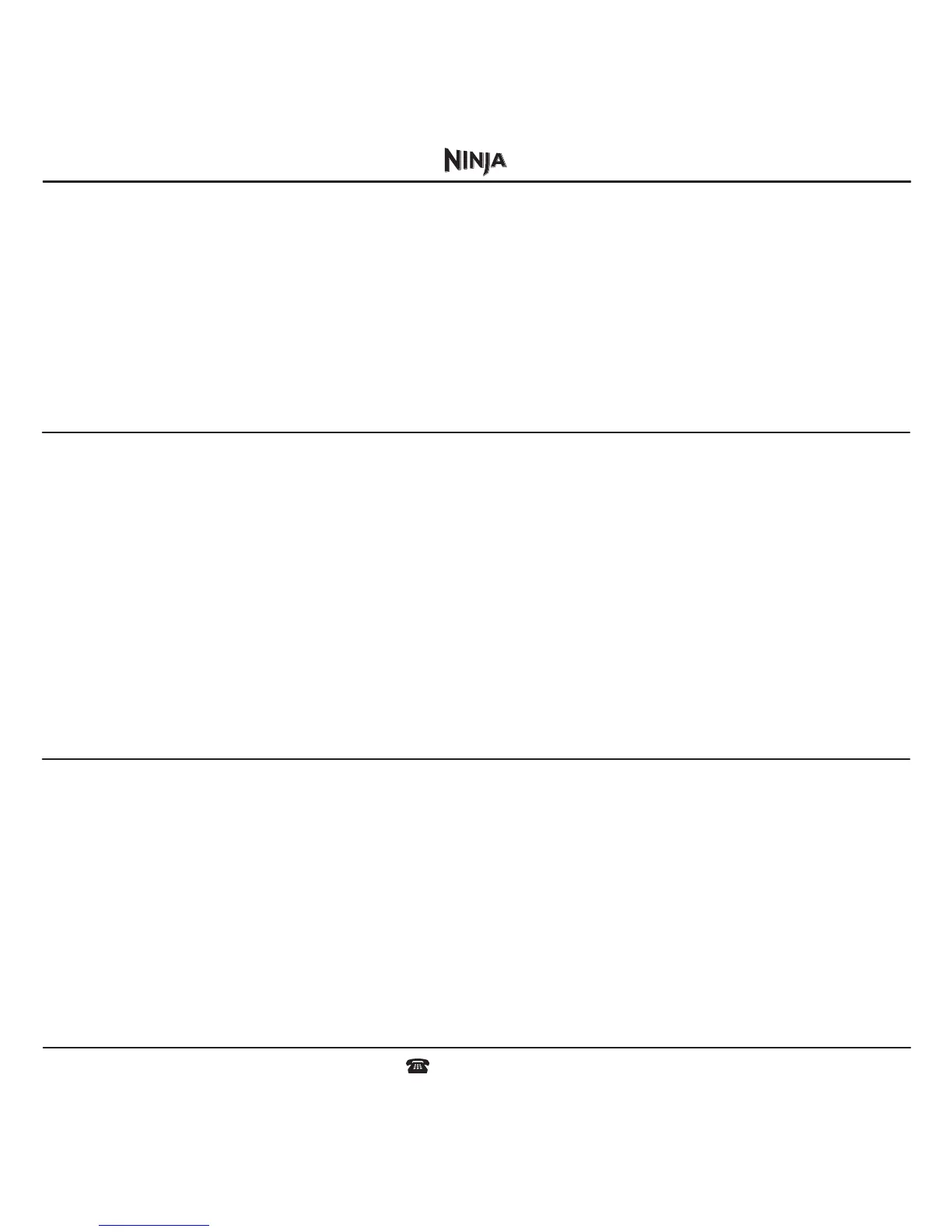GUIDE DE
DÉPANNAGE
GUÍA DE
RESOLUCIÓN DE
PROBLEMAS
Unit doesn’t turn on:
• Make sure the unit is plugged in and the
START/STOP button is pressed.
•Insertandrotatecupclockwiseinthebaseuntilit
clicks into place. Display should turn on.
Unit doesn’t turn off:
•Remove cup from base by rotating cup counter-
clockwise and lifting out. Display should turn off.
Unplug the power cord from the outlet.
Lid/blade assembly hard to assemble:
•Set the cup on a level surface. Place the lid or
blade assembly on the top of the cup and align the
threads so that the lid/blades sit flat on the cup.
Twist clockwise so that the lid/blades evenly align
to the cup until you have a tight seal.
Food is not evenly chopped:
•For best results when chopping, make sure all
ingredients are as dry as possible. Cut pieces down
to even sizes, and reduce the amount of food in
the cup. Use the Auto-iQ
™
CHOP button for best
results.
Doesn’t mix well, food gets stuck:
•Using the Auto-iQ programs is the easiest way
to achieve great results. The pulses and pauses
allow the food to settle toward the blade. If food
is routinely getting stuck, adding some liquid will
usually help.
•Whenpackingthecups,startwithfreshitems,
then add liquids, powders/dry ingredients, and
finally frozen items or ice.
Unit moves on the counter while blending:
•Makesurethesurfaceaswellasthefeetofthe
unit are clean and dry.
Unit is difficult to remove from the counter for
storage:
•Toreleasethemotorbasefromthecounteror
tabletop, place your hands underneath both sides
of the motor base and gently pull the unit up and
toward you.
Display shows Err:
•Unplugunitandwait30minutesbeforerunning
any program.
L’appareil ne se met pas en marche :
• Assurez-vous que l’appareil est branché et que vous avez
appuyé sur le bouton d’alimentation « START/STOP »
•Insérezlegobeletettournez-ledanslesens
des aiguilles d’une montre jusqu’à ce que vous
entendiez un « clic ». L’affichage devrait s’allumer.
L’appareil ne s’éteint pas :
•Retirezlegobeletenletournantdanslesens
contraire des aiguilles d’une montre, puis tirez-
le vers le haut pour le dégager de l’appareil.
L’affichage devrait s’éteindre. Débranchez le
cordon d’alimentation de la prise de courant.
Il est difficile d’assembler le couvercle/jeu de lames :
•Posezlegobeletsurunesurfaceplane.Mettez
le couvercle ou le jeu de lames sur le gobelet et
alignez les filetages afin que le couvercle/jeu de
lames repose à plat sur le gobelet. Tournez le
couvercle/jeu de lames dans le sens des aiguilles
d’une montre afin que l’assemblage soit aligné
correctement et bien étanche.
Les aliments ne sont pas hachés uniformément :
• Pourdesrésultatsoptimauxlorsduhachage,
assurez-vous que les ingrédients sont aussi secs que
possible. Coupez les ingrédients en morceaux de
taille uniforme et hachez de plus petites quantités
d’aliments à la fois. Utilisez le bouton Auto-iQ
MC
CHOP
(hacher) pour obtenir des résultats optimaux.
L’appareil ne mélange pas bien les aliments;
les ingrédients bloquent les lames :
•L’utilisationdesréglagesAuto-iQestlemoyenle
plus simple d’obtenir d’excellents résultats. Les
impulsions et les pauses permettent aux aliments
de reposer sur les lames. En règle générale,
il suffit d’ajouter du liquide pour dégager les
aliments qui restent collés.
• When packing the cups, start with fresh items,
then add liquids, powders/dry ingredients, and
finally frozen items or ice.
L’appareil se déplace sur le comptoir lors
dumélange :
•Assurez-vousquelasurfacesurlaquellerepose
l’appareil ainsi que les pieds de celui-ci sont
propres et secs.
Il est difficile de dégager l’appareil du
comptoir pour le rangement :
• Pour dégager le bloc-moteur du comptoir ou de la
table, insérez l’une de vos mains de chaque côté
du bloc-moteur et soulevez celui-ci en le tirant
doucement vers vous.
L’écran affiche Err :
•L’écranafcheErr:Débranchezl’unitéetattendez
30 minutes avant de mettre un programme en
marche.
La unidad no enciende:
• Verifique que la unidad esté enchufada y que se
haya presionado el botón
START/STOP
.
• Insertelatazaenlabaseygírelaensentidohorario
hasta que haga “clic”. Deberá encenderse la pantalla.
La unidad no se apaga:
•Saquelatazadelabasehaciéndolagiraren
sentido contra horario y levantándola. Deberá
apagarse la pantalla. Desenchufe el cable de
alimentación del tomacorriente.
Es muy difícil armar la tapa/cuchilla:
• Coloquelatazaenunasupercienivelada.Coloque
la tapa o el mecanismo de las cuchillas sobre la
taza y alinee las roscas para que la tapa/cuchillas
queden bien apoyadas sobre la taza. Gire en sentido
horario para que la tapa/cuchillas queden bien
alineadas con la taza hasta lograr un buen sellado.
Los alimentos no se pican de forma pareja:
•Paraobtenerlosmejoresresultadosalpicar,
verifique que todos los ingredientes estén lo más
secos posible. Corte los ingredientes en trocitos
del mismo tamaño y reduzca la cantidad de
comida de la taza. Use el botón Auto-iQ
MR
CHOP
para obtener los mejores resultados.
No mezcla bien, la comida se atasca:
•Lamejormaneradeobtenerbuenosresultados
es utilizando los programas Auto-iQ. Los pulsos
y las pausas permiten que la comida se asiente
contra la cuchilla. Si la comida se queda atascada
constantemente, agregue un poco de líquido.
• When packing the cups, start with fresh items,
then add liquids, powders/dry ingredients, and
finally frozen items or ice.
La unidad se mueve en la mesada al licuar:
•Veriquequelasupercieylaspatasdelaunidad
estén limpias y secas.
Es difícil remover la unidad de la mesada para
guardarla:
• Para liberar la base del motor de la mesada o de
la mesa, coloque sus manos por debajo de ambos
costados de la base y tire suavemente hacia arriba.
La pantalla muestra Err:
•Desenchufelaunidadyespere30minutosantesde
usar cualquier programa.
TROUBLE-
SHOOTING
GUIDE
