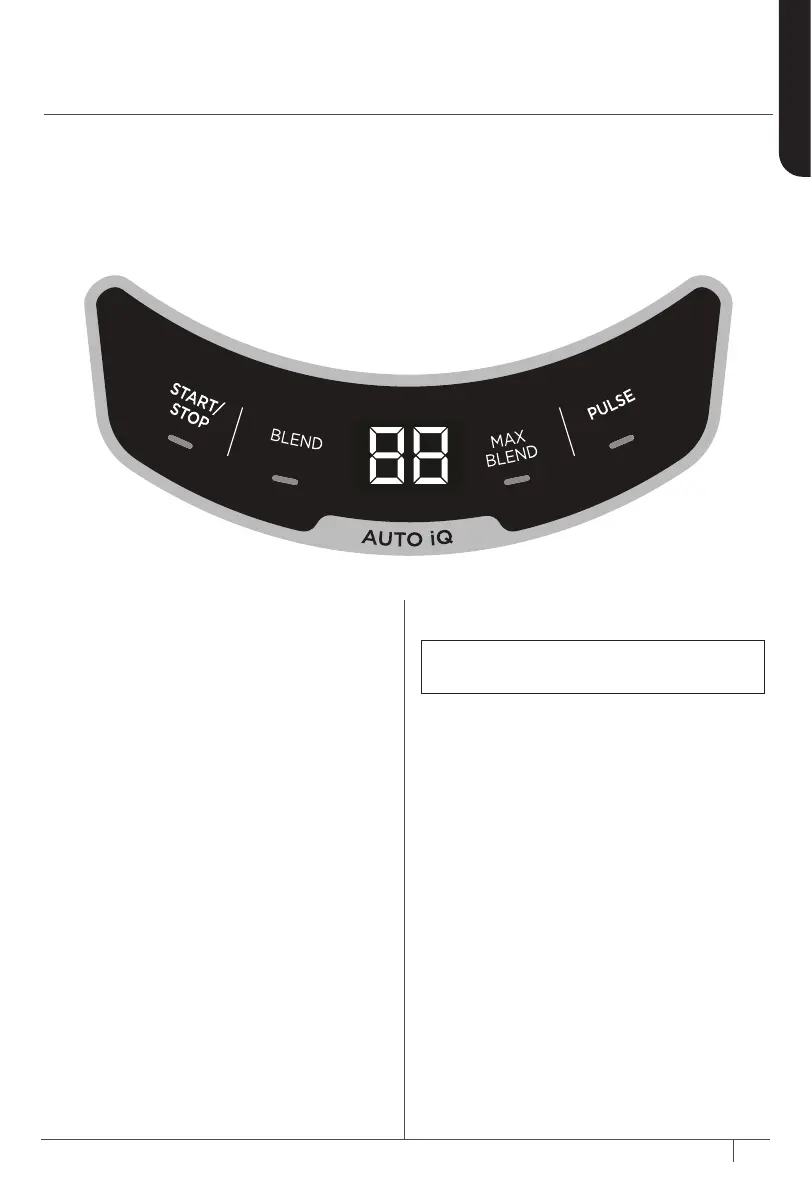SG ninjakitchen.sg | MY ninjakitchen.my
7
AUTO-IQ™ PROGRAMS
Intelligent pre-set programs combine unique blending and pausing patterns that do the
work for you. Once a pre-set program is selected, it will start immediately and automatically
stop when blending is complete. To stop blending before the end of the program, press
START/STOP or the currently active button again.
MANUAL PROGRAMS:
START | STOP
Press once to start continuous running;
press again to stop. Timer counts up by
seconds, up to 60 seconds.
PULSE
Runs only while pressed down. Short presses
create short pulses. Timer counts up by
seconds as long as button is pressed down.
AUTO-
IQ
PROGRAMS:
BLEND
Make drinks containing fresh or frozen fruit,
liquids and ice or blend together purees and
more. Program lasts for 45 seconds.
MAX BLEND
Ideal for tougher ingredients including
skins, seeds and stems. Program lasts for
60 seconds.
USING THE CONTROL PANEL
NOTE: Manual programs cannot be used in
conjuction with any Auto-iQ programs.
ENGLISH
