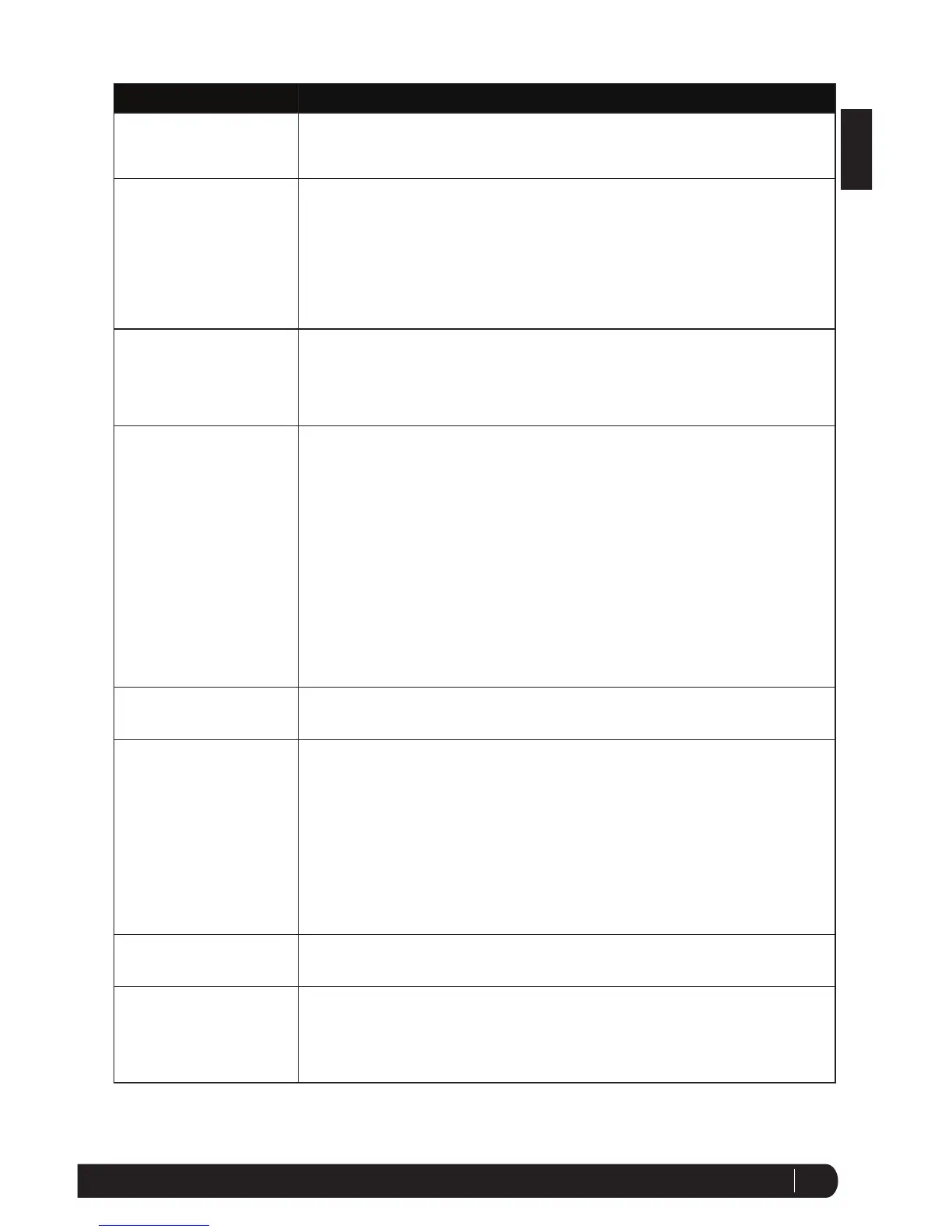20
www.ninjakitchen.com
English
*K-Cup is a registered trademark of Keurig Green Mountain, Inc. Use of the K-Cup trademark does not imply any affiliation with
or endorsement by Keurig Green Mountain, Inc.
PROBLEMS POSSIBLE REASONS & SOLUTIONS
Coffee too strong.
Try using a more coarse grind.
If the coffee is still too strong, try using less coffee grounds.
Brew will not start.
Check to make sure the brewer is plugged in and water is in the water reservoir.
If the drip stop is in the open position, check that the brew basket is pushed all the way
into the brewer.
If you hear 5 beeps, check that the drip stop is in the open position.
NOTE: The brew will begin, stop, and be quiet for a short period of time before it begins
again. This process is used to evenly saturate your coffee grounds.
Brew cycle is too slow.
A carafe brew will take approximately 8 minutes and the single cup will take approximately
4 minutes.
If the brew cycle is taking longer than normal, run the clean cycle with the descaling
solution.
My cup, travel mug or
carafe overflowed.
The cup, travel mug or carafe may not have been empty prior to brewing.
The water exceeded the Max Fill line on the water reservoir prior to brewing.
The Ninja
Coffee Bar
™
is designed to dispense the following amounts on Classic Brew:
Cup 281 ml
Travel Mug 414 ml
Half Carafe 620 ml
Carafe 1.12 L
Please ensure that you are using at least a 350 ml cup for the cup size and a 475 ml
travel mug for the travel mug size.
NOTE: On Rich brew, Over Ice brew, and Specialty brew there will be less volume
dispensed.
Brew basket
overflowed.
Check the amount of coffee or type of grind used.
Water left in my
reservoir.
Ninja Coffee Bar
™
allows you to fill the reservoir up to but not exceeding the Max Fill line
and Auto-iQ
™
One Touch Intelligence will only use the water needed for the brew size and
style selected.
After a brew you may notice left over water in your water reservoir after filling to the
minimum fill line of the size selected. The water reservoir markings are minimum fill lines
that indicate if there is enough water for the proper brew size in the reservoir for any brew
style in that size, but all brew styles use different amounts of water to create the proper
flavour and concentration.
You can brew multiple cups before needing to refill.
Does it take coffee
pods?
This brewer is designed to brew coffee grounds only. Do not insert pods or K-Cups
®
.
My Ninja Coffee Bar
™
is
leaking.
If the leak is coming from the brew basket, be sure all the parts are fit securely in the
brewer.
If the leak is coming from the bottom of the brewer call customer service at
1-877-646-5288.
