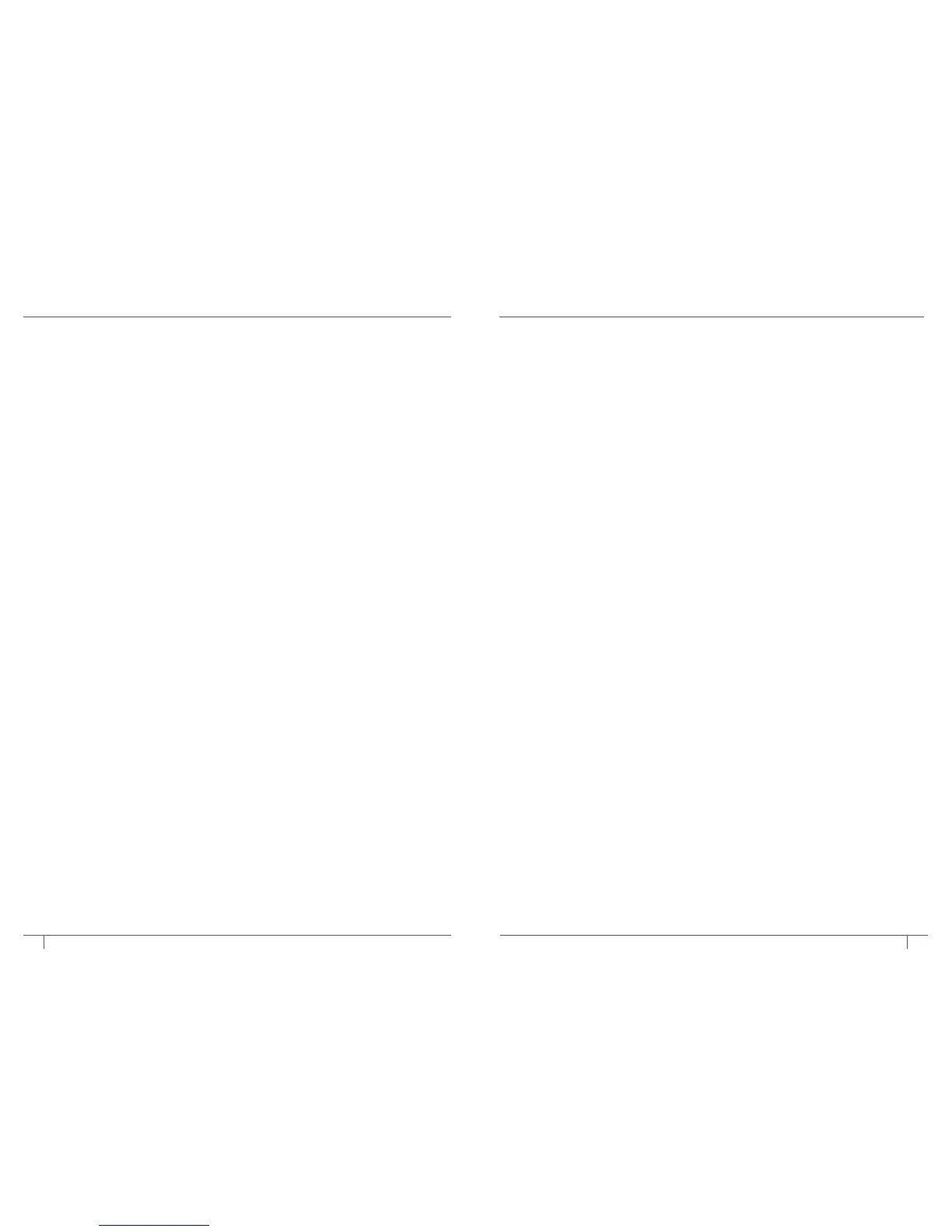REPLACEMENT PARTS
To order additional parts and accessories, visit ninjaaccessories.com
or contact Customer Service at 1-877-646-5288.
There’s water left in my reservoir.
• The water reservoir markings are minimum fill lines that indicate the amount
of water needed for that brew size. However, all brew styles use dierent
amounts of water to create the proper flavor and concentration,
leaving some water to remain.
My Ninja Hot & Cold Brewed System is leaking.
• After removing the water reservoir, there may be a small amount of water in
the reservoir valve. This can be easily removed with a dry cloth.
• If the leak is coming from the brew basket, make sure all parts are assembled
correctly and securely. If the leak is coming from the bottom of the brewer,
call Customer Service at 1-877-646-5288.
CLEAN light is on.
• Run a clean cycle. If you have recently completed a clean cycle, you may
need to run a second cycle to remove additional mineral buildup that occurs
naturally over time.
There’s no Rooibos or Pu’erh tea type setting.
• Use the Herbal tea setting for Rooibos and the Black tea setting for Pu’erh.
CLOCK DISPLAY MESSAGES:
“Add” “Wtr”
• The system does not have enough water in the reservoir to complete your brew.
Add fresh water to the reservoir and then press the START/SELECT dial to resume.
“CLn”
• The system has detected that a clean cycle needs be run immediately to
remove calcium scale buildup in the boiler. See ‘Cleaning & Descaling Your
Brewing System’ for instructions.
“Hot” “Wtr”
• The system has detected that hot water has been added to the water reservoir.
Remove the reservoir and empty the hot water. Refill the reservoir with fresh,
cool water and return it to the base of the system. Wait until the display no
longer shows “Hot” “Wtr” before using the system again.
ERROR MESSAGES:
“Er”
• If the clock displays “Er” and then a number (ex. “Er 03”),
contact Customer Service at 1-877-646-5288.
TROUBLESHOOTING GUIDE - CONT.
