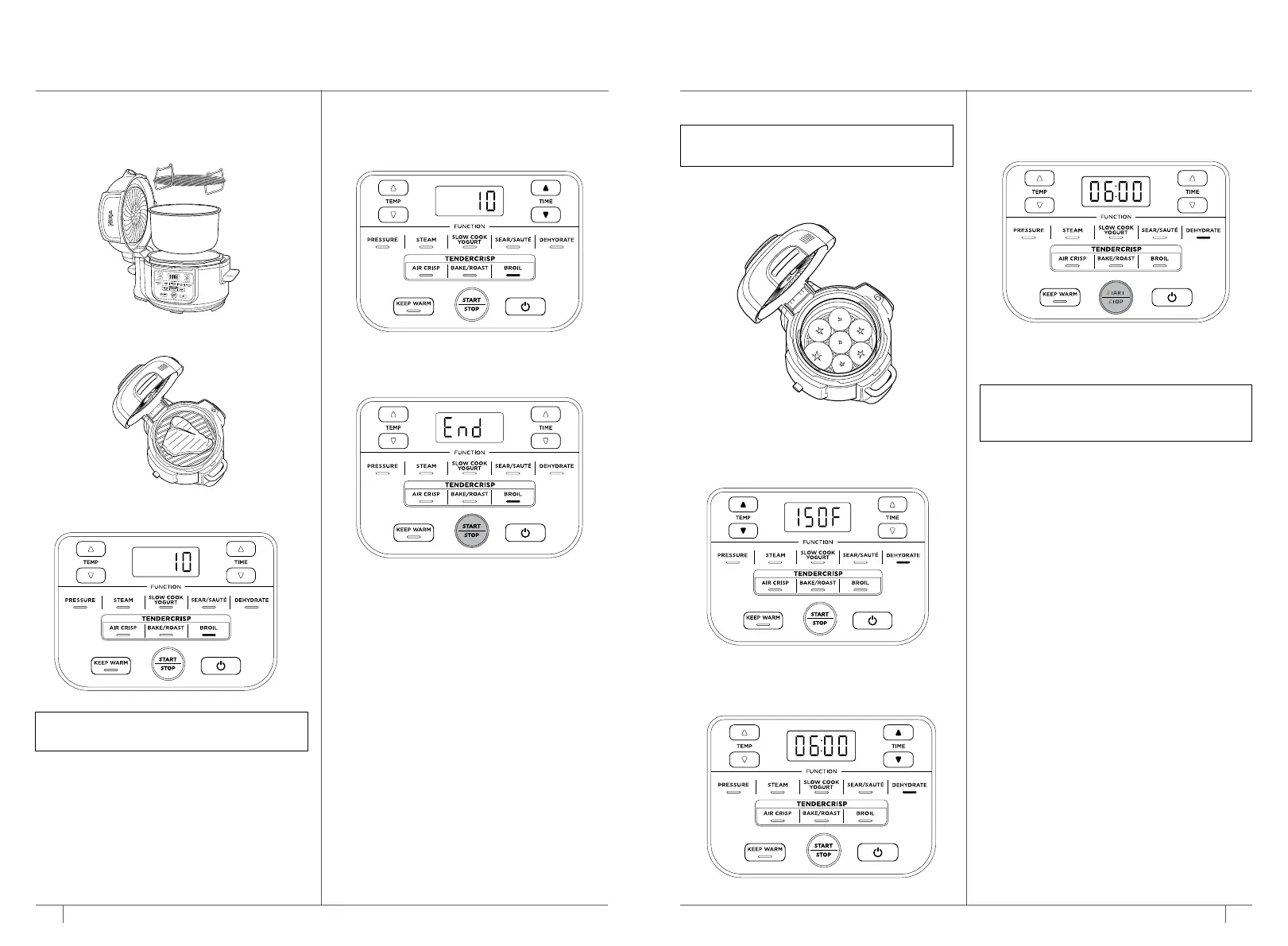12 13
ninjakitchen.com
ninjakitchen.com
4 Use the up and down TIME arrows to
set the cook time in minute increments
up to 30 minutes.
5 Press the START/STOP button to
begin cooking.
6 When cook time is complete, the unit
will beep and display “End”.
Dehydrate
1 Place the ingredients on the
Cook & Crisp™ Plate.
2 Press the DEHYDRATE button. The default
temperature setting will display. Use the
up and down TEMP arrows to choose a
temperature between 105°F and 195°F.
3 Use the up and down TIME arrows to set
the cook time in 15-minute increments
up to 12 hours.
NOTE: The DEHYDRATE function is not
included on all models.
Broil
1 Place the broil rack in the pot and follow
directions per recipe.
2 Place ingredients on the rack, then close
the lid.
3 Press the BROIL button.
NOTE: There is no temperature adjustment
when using the Broil function.
NOTE: For five levels of capacity, use
the dehydrating rack* directly in the
cooking pot.
USING YOUR FOODI® 10–IN–1
5-QT. PRESSURE COOKER – CONT.
4 Press the START/STOP button to begin
dehydrating.
5 When cook time is complete, the unit
will beep.
*The dehydrating rack is sold separately
on ninjaaccessories.com.