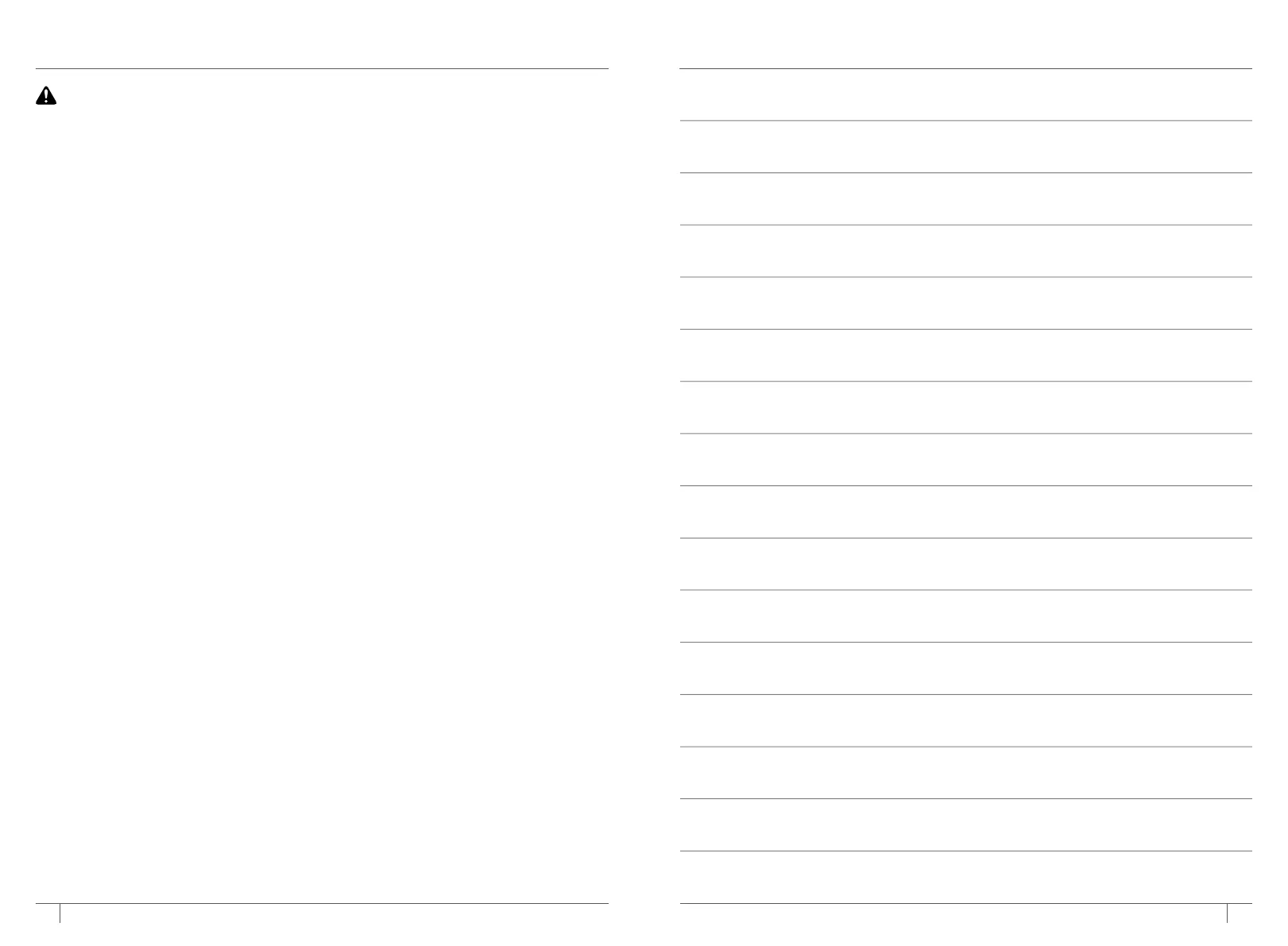13 14
0800 862 0453
ninjakitchen.eu
TROUBLESHOOTING GUIDE NOTES
WARNING: To reduce the risk of shock and unintended operation,
turn power o and unplug unit before troubleshooting.
Unit doesn’t turn on.
• Make sure unit is plugged in.
• Display will light up with usable programs once connected to power. Jug and lid
must be engaged to select a program.
Lid is stuck on jug.
• The lid is removed by rotating from the handle anti-clockwise and then lifting up.
My jug will not assemble to the base.
• Make sure the Ninja® logo is facing forwards before placing the jug directly onto
the blender base. If the jug is still not fully attached, rotate the metal coupling
under the jug to help align it to the base.
Cannot change time or temperature settings on Auto-iQ® programs.
• All programs were developed by culinary experts to deliver the perfect balance
of heating, stirring, and blending patterns to give perfect results, so you do not
have to set the time or temperature.
• To select a specific temperature, use the Manual COOK setting instead of an
Auto-iQ program.
Program has paused.
• If the lid was removed while running a program or while in a Manual mode, the cooking
or blending function will pause. Replace the lid and push the program button again to
continue from where the time left o.
Why does the blender sometimes count up and other times count down?
• Auto-iQ programs are timed to finish on their own when they are complete, so the
clock counts down until the program has finished. When using Manual modes, the
clock will count up from 0 until the auto shuto time is reached or the button for
the current setting is pressed again.
Jug still has residue after running the CLEAN program.
• Try running the CLEAN program a second time. You may also hand-wash
the jug using the included cleaning brush, which is specifically designed to clean
those hard-to-reach areas.
The control panel returns to home display.
• The control panel is designed to return to standby mode when left inactive for
3 minutes. If you have taken longer than 3 minutes to choose a function, or if
the program has finished, the unit will return to standby mode.
Why does the unit beep during Auto-iQ Programs?
• We’ve incorporated a stir alert within all Auto-iQ programs to let you know the unit
is about to stir. The alert is 3 beeps followed by a 2-second pause before each stir.
