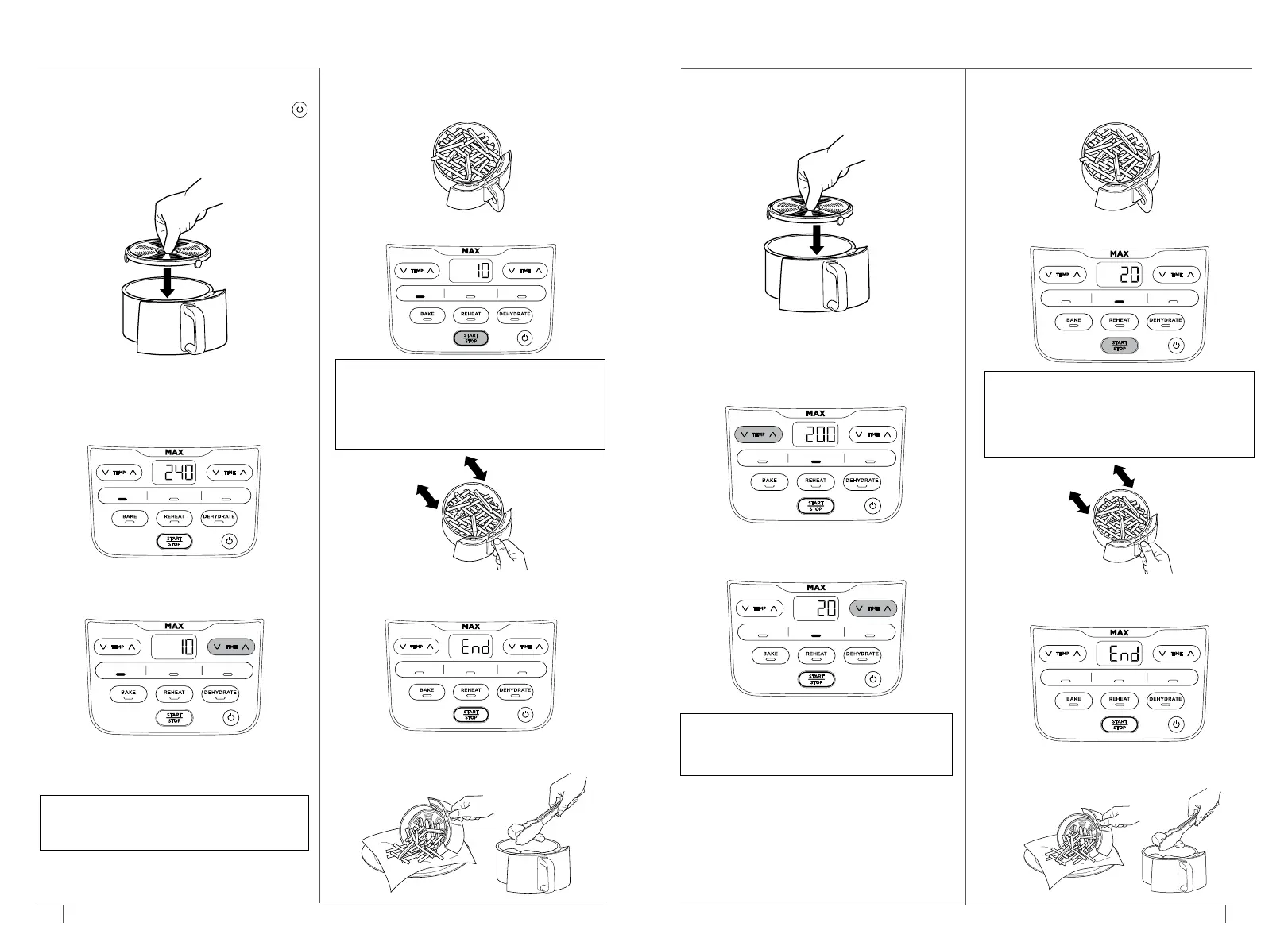8 9
ninjakitchen.eu
0800 862 0453
USING THE COOKING FUNCTIONS
4 Add ingredients to the pan. Insert
the pan in the unit.
5 Press START/STOP to begin cooking.
6 When cooking is complete, the unit will
beep and End will appear on the control
panel display.
7 Remove ingredients by tipping them
out or by using oven gloves or silicone-
tipped tongs/utensils.
To turn on the unit, first plug the power cord
into a wall socket. Press the power button
.
Max Crisp
1 Ensure the crisper plate is in the pan.
2 Press the MAX CRISP button. The default
temperature setting will display. The
temperature cannot be adjusted in the
Max Crisp function.
3 Press the TIME up and down arrow
buttons to set your desired cook time.
NOTE: For best results, let the unit
preheat for 3 minutes before adding
ingredients.
AIR FRYMAX CRISP ROAST
AIR FRYMAX CRISP ROAST
AIR FRYMAX CRISP ROAST
AIR FRYMAX CRISP ROAST
4 Add ingredients to the pan. Insert
the pan in the unit.
5 Press START/STOP to begin cooking.
6 When cooking is complete, the unit will
beep and End will appear on the control
panel display.
7 Remove ingredients by tipping them
out or by using oven gloves or silicone-
tipped tongs/utensils.
Air Fry
1 Ensure the crisper plate is in the pan.
2 Press the AIR FRY button. The default
temperature setting will display. Use the
TEMP up and down arrow buttons to
set your desired temperature.
3 Press the TIME up and down arrow
buttons to set your desired cook time.
NOTE: For best results, let the unit
preheat for 3 minutes before adding
ingredients.
AIR FRYMAX CRISP ROAST
AIR FRYMAX CRISP ROAST
AIR FRYMAX CRISP ROAST
AIR FRYMAX CRISP ROAST
NOTE: To toss the ingredients during
cooking, remove the pan and shake back
and forth. The unit will automatically
pause when the pan is removed Reinsert
the pan and cooking will resume.
NOTE: To toss the ingredients during
cooking, remove the pan and shake back
and forth. The unit will automatically
pause when the pan is removed. Reinsert
the pan and cooking will resume.