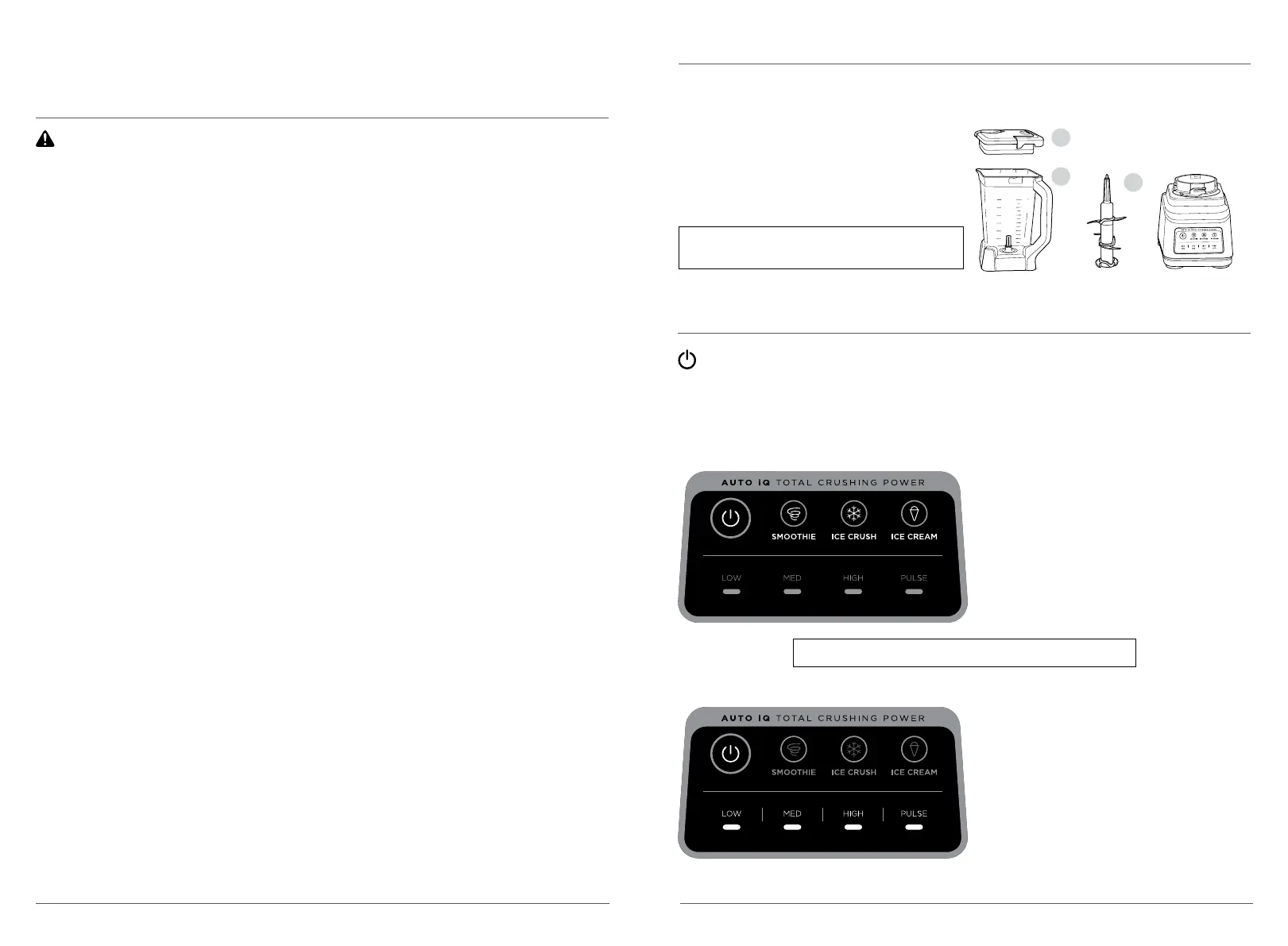ninjakitchen.com
ninjakitchen.com
17 DO NOT allow the cord to hang over the edges of tables or counters. The cord may become snagged
and pull the appliance o the work surface.
18 DO NOT allow the unit or the cord to contact hot surfaces, including stoves and other heating appliances.
19 A LWAYS use the appliance on a dry and level surface.
20 DO NOT allow children to operate this appliance or use as a toy. Close supervision is necessary when
any appliance is used near children.
21 This appliance is NOT intended to be used by people with reduced physical, sensory, or mental
capabilities, or lack of experience and knowledge, unless they have been given supervision or
instruction concerning use of the appliance by a person responsible for their safety.
22 ONLY use attachments and accessories that are provided with the product or are recommended by
SharkNinja. The use of attachments, including canning jars, not recommended or sold by SharkNinja
may cause fire, electric shock, or injury.
23 NEVER place the blade assembly on the motor base without it first being attached to the container
with the lid also in place.
24 Keep hands, hair, and clothing out of the container when loading and operating.
25 During operation and handling of the appliance, avoid contact with moving parts.
26 DO NOT fill container past the MAX FILL or MAX LIQUID lines.
27 DO NOT operate the appliance with an empty container.
28 DO NOT microwave container or accessories provided with the appliance.
29 NEVER leave the appliance unattended while in use.
30 DO NOT process dry ingredients with the Stacked Blade Assembly.
31 DO NOT perform grinding operations with the Stacked Blade Assembly.
32 NEVER operate the appliance without lids and caps in place. DO NOT attempt to defeat the interlock
mechanism. Ensure the container and lid are properly installed before operation.
33 Before operation, ensure all utensils are removed from container. Failure to remove utensils can cause
container to shatter and potentially result in personal injury and property damage.
34 Keep hands and utensils out of container while chopping to reduce the risk of severe personal
injury or damage to the blender/food chopper. A scraper may be used ONLY when the blender or
processor is not running.
35 DO NOT open pour spout cap while blender is operating.
36 If you find unmixed ingredients sticking to the sides of the pitcher, stop the appliance, remove the
lid, and use a spatula to dislodge ingredients. NEVER insert your hands into the pitcher, as you may
contact one of the blades and experience a laceration.
37 DO NOT attempt to remove the container or lid from the motor base while the blade assembly is still
spinning. Allow the appliance to come to a complete stop before removing lids and containers.
38 If the appliance overheats, a thermal switch will activate and temporarily disable the motor. To reset,
unplug the appliance and allow it to cool for approximately 30 minutes before using again.
39 DO NOT expose the container and accessories to extreme temperature changes. They may
experience damage.
40 Upon completion of processing, ensure the blade assembly is removed BEFORE emptying
container’s contents. Remove the blade assembly by carefully grasping the top of the shaft and
lifting it from the container. Failure to remove the blade assembly before emptying the container
results in a risk of laceration.
41 If using the pour spout, hold the cover in place on the container or ensure lid lock is engaged when
pouring to avoid risk of injury.
42 The maximum wattage rating for this appliance is based on the configuration of the Stacked Blade
Assembly and the pitcher.
43 DO NOT submerge the motor base or control panel in water or other liquids. DO NOT spray motor
base or control panel with any liquid.
44 DO NOT attempt to sharpen blades.
45 Turn o the appliance and unplug the motor base before cleaning.
SAVE THESE IMPORTANT
SAFETY INSTRUCTIONS
PLEASE READ CAREFULLY BEFORE USE • FOR HOUSEHOLD USE ONLY
WARNING
To reduce the risk of injury, fire, electrical shock or property damage, basic safety precautions
must always be followed, including the following numbered warnings and subsequent
instructions. Do not use appliance for other than intended use.
PARTS
A Pitcher Lid
B 72 oz.* Total Crushing® Pitcher
C Stacked Blade Assembly
D Motor Base (attached power cord not shown)
*64 oz. max liquid capacity.
There are a variety of accessories that are compatible with this blenderseries. To purchase more
accessories and find great recipes, visit ninjakitchen.com.
A
C
B
FEATURES
SMOOTHIE
Make a batch of super-smooth, sippable drinks
and shakes from fresh or frozen fruit, liquids,
and ice.
ICE CRUSH
Turn ice, juices, and fruit into expertly blended
frozen drinks.
ICE CREAM
Create delicious and scoopable frozen desserts
like ice cream or sorbet.
AUTO-IQ PROGRAMS FOR THE TOTAL CRUSHING® PITCHER
Use the Power button to turn the unit on or o.
AUTO-IQ® PROGRAMS
Intelligent preset programs combine unique blending and pausing patterns that do the work for you.
Once a preset program is selected, it will start immediately and automatically stop when blending is
complete. To stop blending before the end of the program, press the currently active button again.
NOTE: Ice Cream program is not available on all models.
MANUAL PROGRAMS
LOW, MEDIUM, and HIGH
When selected, each of these speeds runs
continuously for 60 seconds. Press the currently
active button again to stop the program sooner.
They do not work in conjunction with any
Auto-iQ programs.
PULSE
Oers greater control of pulsing and blending.
Operates only when PULSE is pressed. Use short
presses for short pulses and long presses for
long pulses.
NOTE: The top flap of your box shows the select
accessories that are included with your model.
