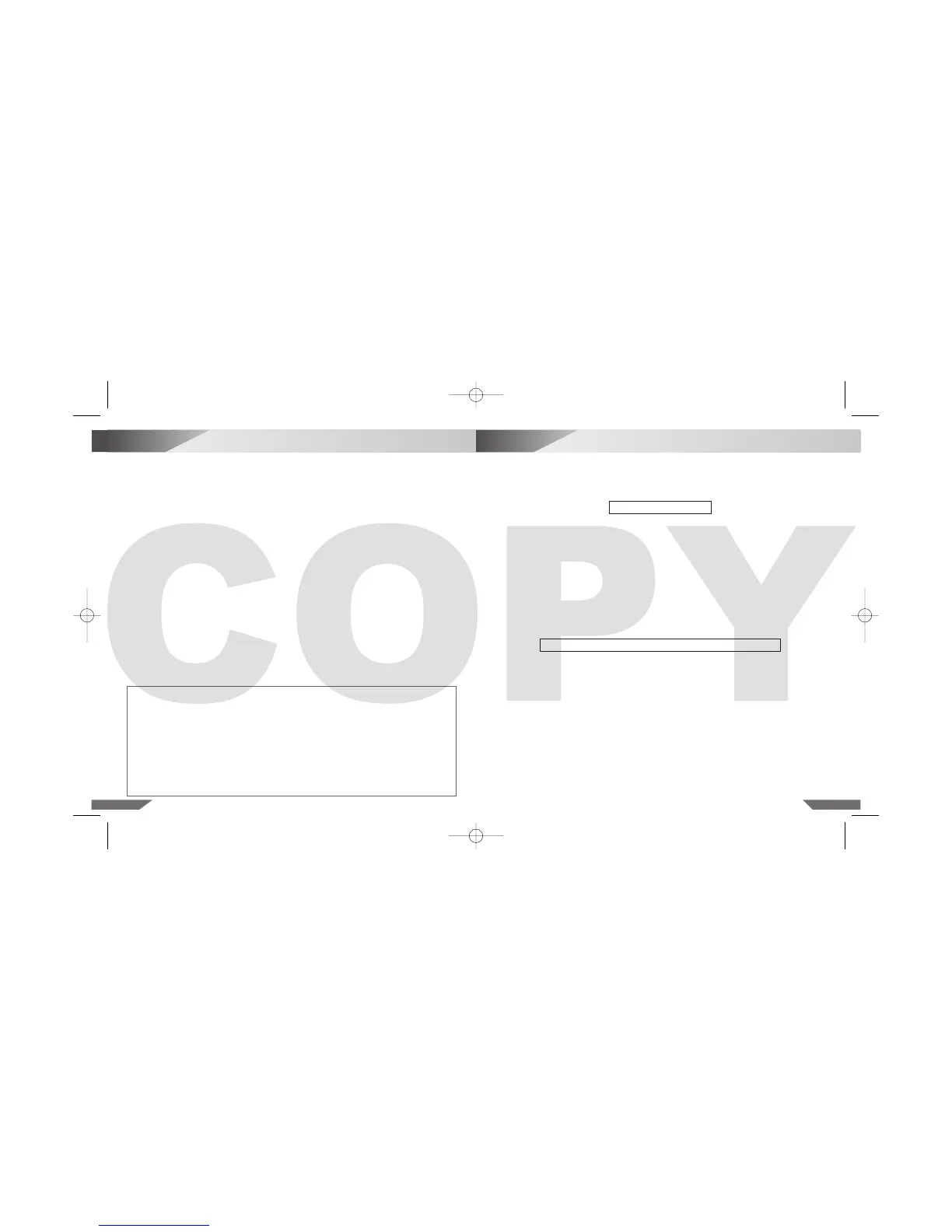1
Health and Safety Precautions
54
Table of Contents
1 Health and Safety Precautions . . . . . . . . . . . . . . . . . . . . . . . . . . . . . . . . . . . . . . . . . . . . . . . 5
2 Nintendo DS Components . . . . . . . . . . . . . . . . . . . . . . . . . . . . . . . . . . . . . . . . . . . . . . . . . . 8
3 Charging the Nintendo DS Rechargeable Battery Pak (NTR-003) . . . . . . . . . . . . . . . . . . 10
4 Replacing the Nintendo DS Rechargeable Battery Pak . . . . . . . . . . . . . . . . . . . . . . . . . . 12
5 Using the Nintendo DS Stylus (NTR-004) and Touch Screen . . . . . . . . . . . . . . . . . . . . . . 13
6 Using the Nintendo DS Wrist Strap (NTR-009) . . . . . . . . . . . . . . . . . . . . . . . . . . . . . . . . . . 14
7 System Setup and Privacy Information . . . . . . . . . . . . . . . . . . . . . . . . . . . . . . . . . . . . . . . . 15
8 Nintendo DS Menu Screen . . . . . . . . . . . . . . . . . . . . . . . . . . . . . . . . . . . . . . . . . . . . . . . . . . 16
9 Using Nintendo DS Game Cards (NTR-005) . . . . . . . . . . . . . . . . . . . . . . . . . . . . . . . . . . . . 17
10 Using Game Boy Advance Game Paks (AGB-002) . . . . . . . . . . . . . . . . . . . . . . . . . . . . . . . 18
11 Wireless Communication and Game Play Modes . . . . . . . . . . . . . . . . . . . . . . . . . . . . . . . 19
12 PictoChat™ . . . . . . . . . . . . . . . . . . . . . . . . . . . . . . . . . . . . . . . . . . . . . . . . . . . . . . . . . . . . . . 21
13 Using the On-Screen Keyboard . . . . . . . . . . . . . . . . . . . . . . . . . . . . . . . . . . . . . . . . . . . . . . 23
14 Settings Menu – Changing System Settings . . . . . . . . . . . . . . . . . . . . . . . . . . . . . . . . . . . . 24
15 Troubleshooting . . . . . . . . . . . . . . . . . . . . . . . . . . . . . . . . . . . . . . . . . . . . . . . . . . . . . . . . . . . 28
16 Disposal of this Product at the End of its Life . . . . . . . . . . . . . . . . . . . . . . . . . . . . . . . . . . 30
IMPORTANT SAFETY INFORMATION – READ THE FOLLOWING WARNINGS BEFORE YOU OR
YOUR CHILD PLAY VIDEO GAMES. IF THIS PRODUCT IS TO BE USED BY YOUNG CHILDREN,
THIS MANUAL SHOULD BE READ AND EXPLAINED TO THEM BY AN ADULT. FAILING TO DO
SO MAY CAUSE INJURY.
Some people (about 1 in 4000) may have seizures or blackouts triggered by light flashes or patterns,
such as while watching TV or playing video games, even if they have never had a seizure before.
Anyone who has had a seizure, loss of awareness, or other symptom linked to an epileptic condition
should consult a doctor before playing a video game.
Parents should watch when their children play video games. Stop playing and consult a doctor if you
or your child have any of the following symptoms: Convulsions, Eye or muscle twitching, Loss of
awareness, Altered vision, Involuntary movements, Disorientation.
To reduce the likelihood of a seizure when playing video games:
1. Sit or stand as far from the screen as possible.
2. Play video games on the smallest available television screen.
3. Do not play if you are tired or need sleep.
4. Play in a well-lit room.
5. Take a 10 to 15 minute break every hour.
Playing video games can make your muscles, joints, skin or eyes hurt after a few hours. Follow
these instructions to avoid problems such as tendinitis, carpal tunnel syndrome, skin irritation or
eyestrain:
• Avoid excessive play. It is recommended that parents monitor their children for appropriate play.
• Take a 10 to 15 minute break every hour, even if you don’t think you need it.
• When using the Nintendo DS Stylus, you do not need to grip it tightly or press it hard against
the screen. Doing so may cause fatigue or discomfort.
• If your hands, wrists, arms or eyes become tired or sore while playing, stop and rest them for
several hours before playing again.
• If you continue to have sore hands, wrists, arms or eyes during or after play, stop playing and
see a doctor.
▲
! WARNING – REPETITIVE MOTION INJURIES AND EYESTRAIN
▲
! WARNING – SEIZURES
IMPORTANT: Compatibility with Game Boy Games & Accessories
The Nintendo DS (NTR-001) will NOT work with the following games or accessories:
• Original Game Boy™ Game Paks (DMG-09)
• Game Boy™ Color Game Paks (CGB-002)
• Universal Game Link™ cable (CGB-003) and Game Boy Advance Game Link™ cable (AGB-005)
• Game Boy Advance™ Wireless Adapter (AGB-015)
• NINTENDO GAMECUBE™ Game Boy Advance™ cable (DOL-011)
• Game Boy™ camera (MGB-006)
• Game Boy™ printer (MGB-007)
The Nintendo DS is compatible with Game Boy Advance Game Paks (AGB-002) in
Single-Player Mode.
