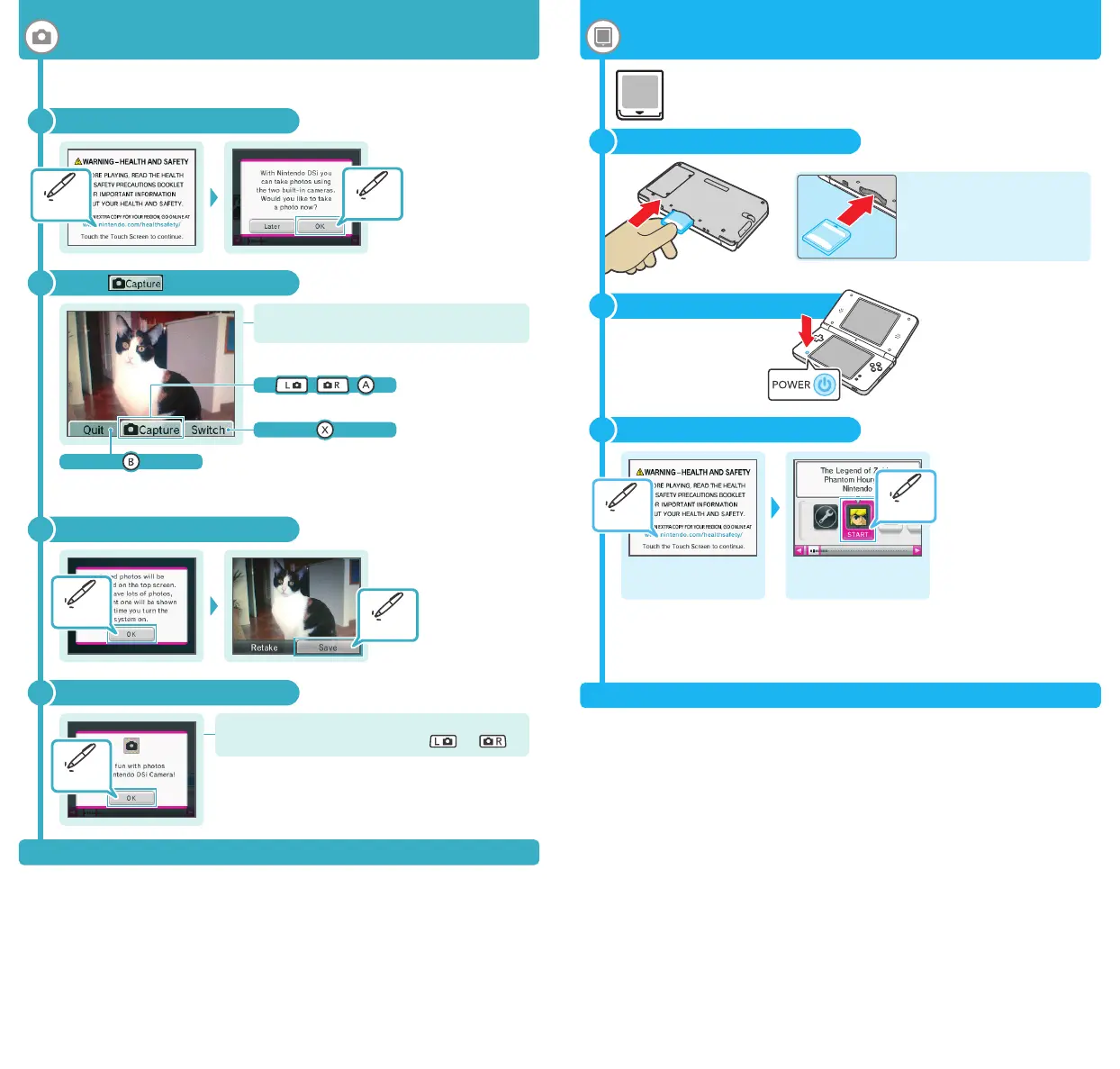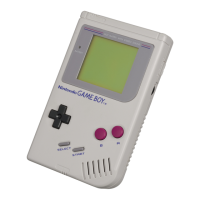Insert the software
Turn the power on
Start the software
Finish taking photos
Touch each screen as shown
54
After configuring the system, you'll be asked if you want to take a photo.
Touch OK and try taking some photos!
2
Touch
Touch!
Touch!
1
Return to Nintendo DSi
Menu
Switch between the
inner and outer camera
Take a photo
Note: The same actions can be done by
pressing the buttons shown below.
3
Saving
4
You can also take photos from within the
Nintendo DSi Menu by pressing or .
With Nintendo DSi XL you can use the following: Nintendo DS
®
Cards, Nintendo DSi compatible Cards and Nintendo DSi Cards.
Follow the steps below to load the software.
2
1
The label should face
towards the bottom of the
system.
Press the POWER Button.
3
Touch the Touch
Screen
Touch the software
title icon
For further instructions, refer to the Instruction Booklet for the software you
are using.
Note: This screenshot shows THE LEGEND OF ZELDA™: PHANTOM HOURGLASS, a title
for Nintendo DS systems.
Load software!Take some photos!
Touch!
Touch!
Touch!
Touch!
Touch!
UTL_AUS_8__ 09/12/22 17:15 ページ 4