IMPORTANT:
Through the use of your Wii console, you may accumulate Wii Points, Wii Shop
Channel downloads, saved game data, photos, messages, etc. that are saved in the
internal memory of your console. Some of this information may be personal and you
may want to retain or protect it. Review the Wii Operations Manuals and visit
www.nintendo.com.au or contact Nintendo Customer Service on (03) 9730 9822
(9:00am to 5:00pm Monday to Friday [EST]) for troubleshooting and repair
information if required.
TM,
®
and the Wii logo are trademarks of Nintendo. ©2007 Nintendo.
For successful setup, the Wii system requires an initial installation of specialised
components, including the Sensor Bar, Wii Remote, and Wii console. This quick
setup guide provides only brief instructions.
IMPORTANT: For detailed setup instructions of all components and important
health and safety information, please carefully read the Wii Operations Manual
System Setup.
NOTE: Page numbers mentioned in this quick setup guide refer to the Wii
Operations Manual System Setup.
RVL-AUS-2
天
オモテ
RVL-AUS-2
Wii QUICK SETUP
5
Insert your Game Disc into the Game Disc slot on the front of the console. The Wii console will
turn ON automatically. If your console is placed vertically, the disc label will face to the right. If
your console is placed horizontally, the disc label will face upwards. See Pg. 24.
Playing a Wii or Nintendo GameCube
Game Disc
Wii discs and GameCube discs
5
















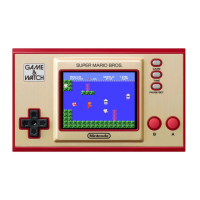







