To protect your health and safety, and for correct use of the Wii system, please read
and follow the instructions in the Wii Operations Manual - System Setup.
Before installing the Wii LAN Adapter, please read this manual completely and also review the
sections on setting up an Internet connection in the Wii Operations Manual - Channels and
Settings, included with the Wii console.
IMPORTANT: To connect this adapter to your modem or broadband adaptor, you
will need a separately sold LAN (or network) cable. These cables are available at
many computer or electronics supply outlets.
• Do not connect any devices other than a Wii console (such as a PC) to the LAN Adapter.
• The LAN cable looks very similar to the modular jack required to connect a telephone or a
modem to a telephone outlet. Do not mistake one for the other when making connections.
Connecting the wrong jack to the wrong outlet may damage equipment.
• Always connect and disconnect the LAN adapter when power to the Wii console is off (when
the Power LED is not lit) OR when the console is in standby mode with its WiiConnect24
setting turned off (while the Power LED is lit red).
Wii LAN Adapter
Installation Manual
Adaptateur LAN Wii
Mode d’emploi - Page 10
Adaptador LAN Wii
Manual de Instalación - Página 19
Usage Guidelines
Make sure that the power to the Wii console is off (the Power LED is not lit) OR that the console
is in standby mode with its WiiConnect24™ setting turned off (the Power LED is lit red).
1. Plug the USB plug of the LAN Adapter into the USB port on the back of the Wii console.
(Do not use a USB hub.)
Setup Procedure
Wii Console
LAN Adapter
USB Plug
Plugs into the USB
connector on the
Wii console.
LAN Cable
Connector Jack
2. Connect the LAN Adapter to your network equipment using the LAN cable.
The method of connecting the adapter to your network equipment will vary
depending on your network environment. Review the diagrams below to
determine your setup method.
NOTE: A broadband router is not required unless you are sharing the
connection with other equipment such as a computer.
LAN Adapter
Broadband Router
DSL Modem
LAN Cable
Wii Console
LAN Adapter
Broadband Router
Cable Modem
LAN Cable
Wii Console
LAN Adapter
Broadband Router
LAN Cable
Wii Console
Line Terminating
Equipment
Connecting to a DSL Modem
Connecting to a Cable Modem
Connecting to a FTTH (optical) connection
2
3
PRINTED IN USA
NINTENDO OF AMERICA INC.
P.O. BOX 957, REDMOND, WA
98073-0957 U.S.A.
62996A
NEED HELP WITH INSTALLATION, MAINTENANCE OR SERVICE?
Nintendo Customer Service
WWW.NINTENDO.COM
or call 1-800-255-3700
TTY Hearing Impaired: 1-800-422-4281
BESOIN D’AIDE POUR L’INSTALLATION, L’ENTRETIEN OU LA RÉPARATION?
Service à la Clientèle de Nintendo
WWW.NINTENDO.COM
ou appelez le
1-800-255-3700
Service à la clientèle ATS : 1-800-422-4281
¿
NECESITAS AYUDA DE INSTALACION, MANTENIMIENTO O SERVICIO?
Servicio al Cliente de Nintendo
WWW.NINTENDO.COM
o llame al 1-800-255-3700
Número de TTY de Servicio al Cliente para individuos
con impedimento auditivo: 1-800-422-4281
TM,
®
and the Wii logo are trademarks of Nintendo. © 2006 Nintendo.
All Rights Reserved. Nintendo of Canada Ltd., Authorized User in Canada.
Nintendo does not license the sale or use of products without the Official Nintendo Seal.
Nintendo n'autorise pas la vente ou l'utilisation de produits ne portant pas le Sceau officiel de Nintendo.
Nintendo no autoriza la venta o uso de productos sin el Sello oficial de Nintendo.
The official seal is your assurance that this product is
licensed or manufactured by Nintendo. Always look for
this seal when buying video game systems, accessories,
games and related products.
Ce sceau officiel est votre garantie que le présent produit
est breveté ou manufacturé par Nintendo. Recherchez-le
toujours quand vous achetez des appareils de jeu vidéo, des
accessories, des jeux et d'autres produits connexes.
El sello oficial es su ratificación de que este producto tiene licencia o es
manufacturado por Nintendo. Busque siempre este sello al comprar sistemas
de vídeo juegos, o accesorios, vídeo juegos, y productos relacionados.
















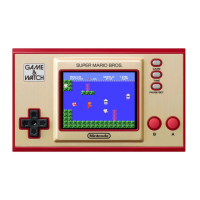







