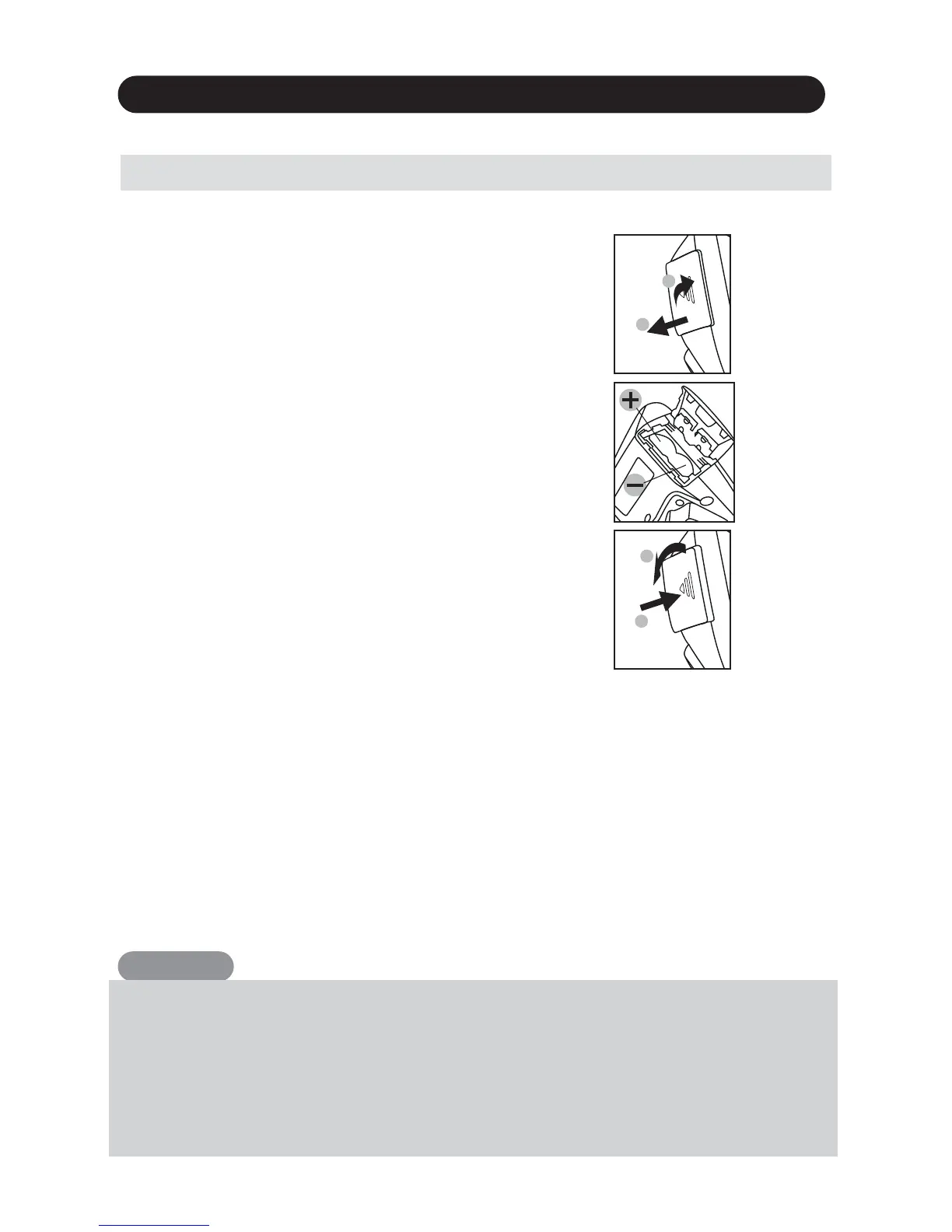Inserting batteries
Before starting wireless flash shooting.
1. Open the battery compartment door and
insert 2 x size AAA batteries as shown
in the picture.
2. Make sure the + and - battery contacts are
correctly inserted in the battery compartment.
3. Close the battery compartment door and
slide it back in place.
CAUTIONS
1. It is recommended to use 2 batteries of the same brand and replace all at the same time.
2. It is recommended to use a qualified rechargeable battery due to environmental
protection and power supply reaction while using. Re-charge the battery before use
3. Wrong insertion of the battery direction or wrong versions of batteries may lead to
malfunction on electrical contacts or damage on Air 10s.
4. Remove all batteries from Air 10s is highly recommended while not in use for long time.
Applicable Battery Type - Alkaline batteries, Lithium batteries or NiMH batteries.
Preparation before use.
5
2
1
1
2
(*) Air 10s has an energy saving power off function
To save battery energy, the screen of Air 10s display dims in about 30 seconds and
turns off in about 2 minutes automatically after the setting job is terminated. While Air
10s is in the stand-by mode, a blinking signal will be shown on the Pilot Button. To
turn on Air 10s again, press any button on the Commander. In case of not in use for
over 60 minutes, Air 10s will be turned off completely. To turn on Air 10s again, press
Power button on the Commander.
