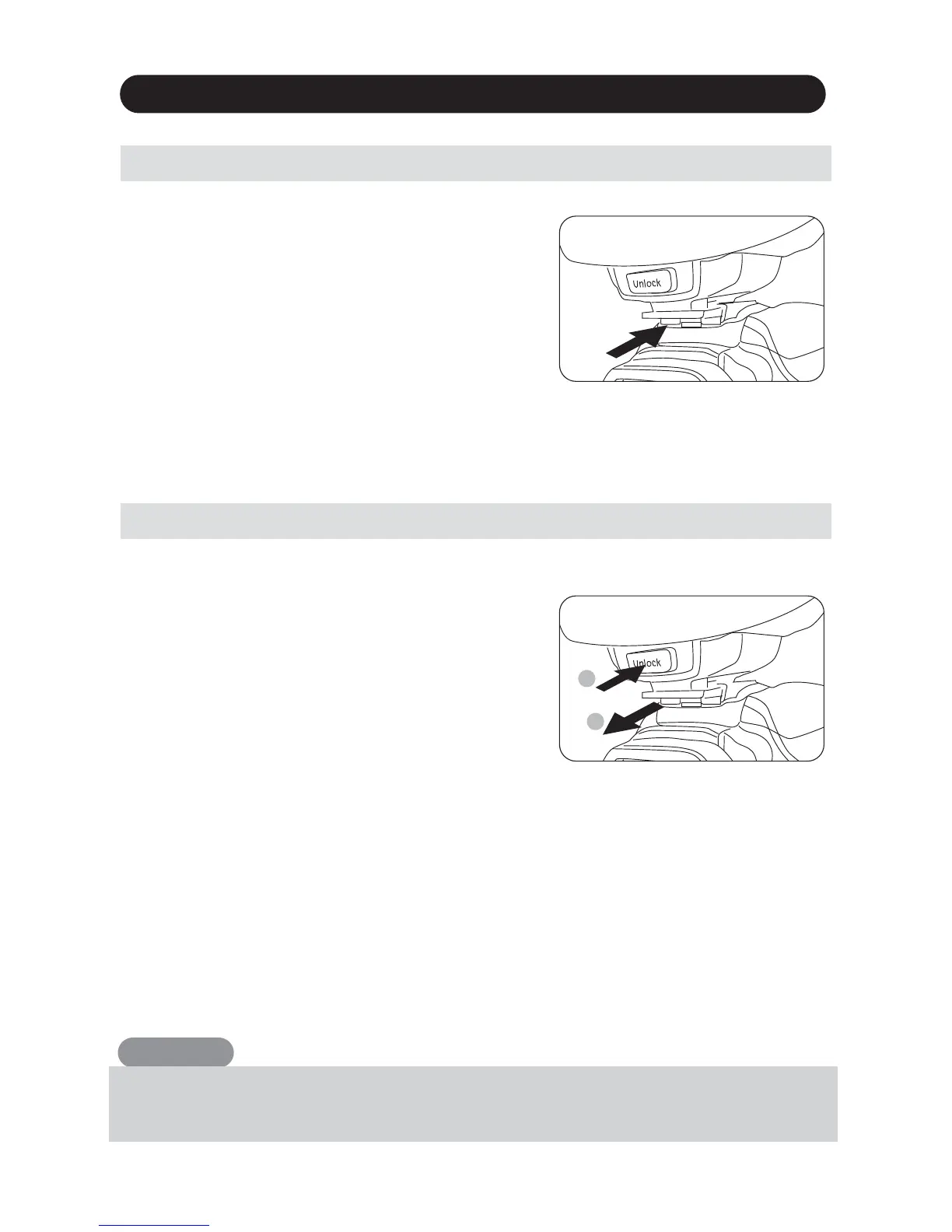7
Basic Operation
CAUTIONS
When picking up the camera body or the lens, handle should be used. Do not use
the Air 10s as a holder to pick up the whole camera system.
Mounting Air 10s on the camera
Removing Air 10s from the camera
Turn off Air 10s.
Turn off Air 10s.
Insert the mounting foot of Air 10s into the
hotshoe of the camera.
1.
2.
2
1
A “slight click” sound will be heard when
mounting foot is completely locked.
3.
Hold the unlock button and
slide the mounting foot of Air 10s off
the hotshoe of camera.
1.
2.
