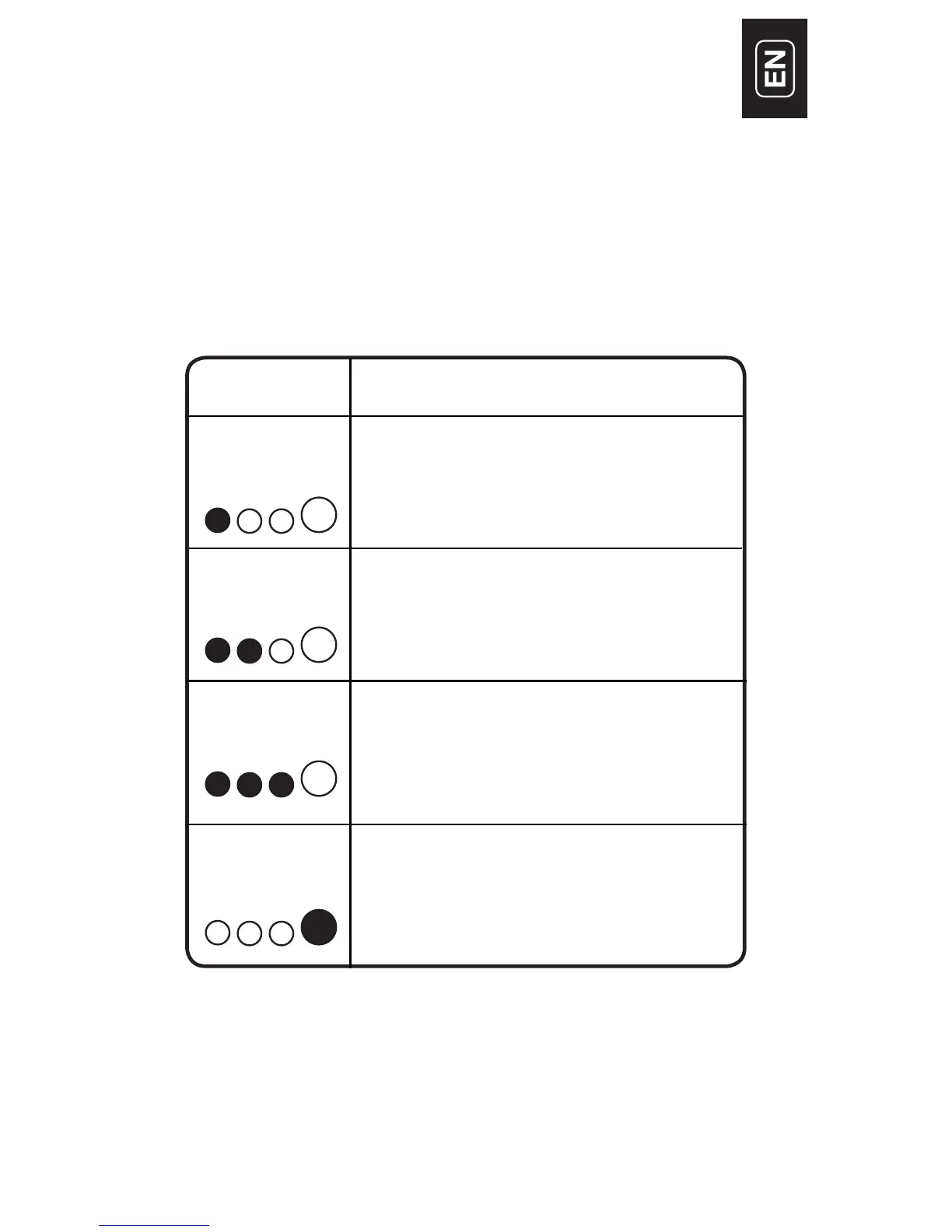before starting. If the vehicle does not start right away,
wait 20-30 seconds and try again. Do not attempt
more than ve (5) consecutive jump starts within a
fteen (15) minute period. Allow the GB30 to rest for
fteen (15) minutes before attempting to jump start the
vehicle again.
Understanding Charge LEDs.
The GB30 has four (4) Charge LEDs - 25%, 50%, 75%
and 100%. These Charge LEDs indicate the internal
battery’s state-of-charge (SOC). See below:
LED Explanation
25%
Red LED
The 25% Charge LED will be solid
Red when the internal battery is less
than 25% charged.
50%
Red LED
75%
Yellow LED
The 50% Charge LED will be solid
Red when the internal battery is less
than 50% charged.
The 75% Charge LED will be solid
Yellow when the internal battery is
less than 75% charged.
The 100% Charge LED will be solid
Green when the internal battery is
fully charged. No other LEDs will be
illuminated.
100%
Green LED
25% 50% 75% 100%
25% 50% 75% 100%
25% 50% 75% 100%
25% 50% 75% 100%