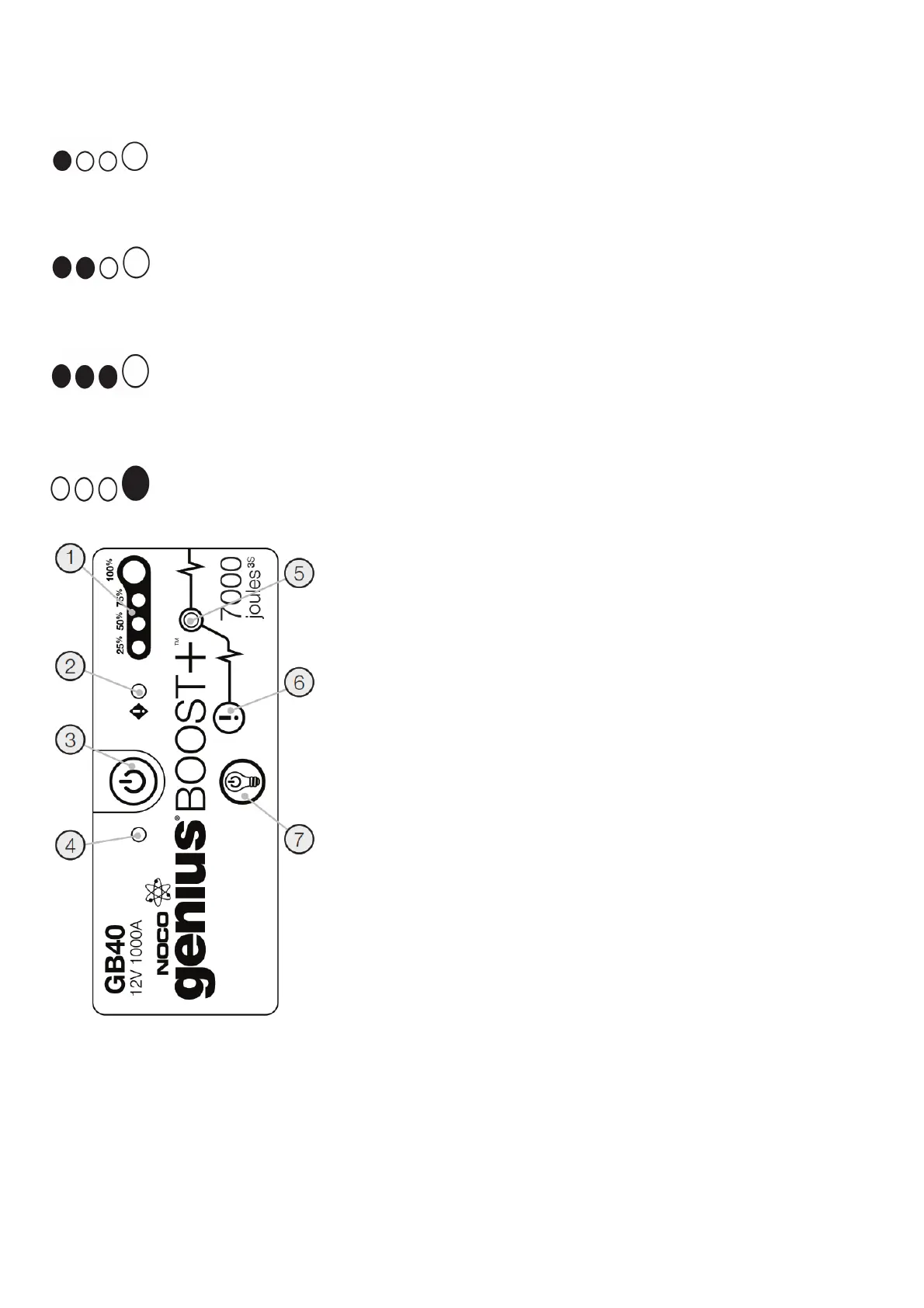LED Explanation
25%
Red LED
25% 50% 75% 100%
The 25% Charge LED will ‘breath’ on/off while charging and will be solid Red when the internal battery is 25% charged.
50%
Red LED
25% 50% 75% 100%
The 50% Charge LED will ‘breath’ on/off while charging and will be solid Red when the internal battery is 50% charged.
75%
Yellow LED
25% 50% 75% 100%
The 75% Charge LED will ‘breath’ on/off while charging and will be solid Yellow when the internal battery is 75% charged.
100%
Green LED
25% 50% 75% 100%
The 100% Charge LED will ‘breath’ on/off while charging and will be solid Green when the internal battery is fully charged. When connected to a USB charger,
no other charge LEDs will be illuminated. Once disconnected from the charger, all four (4) Charge LEDs will be illuminated when the internal battery is between
75%-100%, and the unit is powered “ON”.
User Interface.
1. Internal Battery Level
Indicates the charge level of the internal battery.
2. Error LED
Illuminates Red if the reverse polarity is detected, or blinks “On” and “Off” when the internal battery temperature is too high.
3. Power Button
Push to turn unit “On” & “Off”.
4. Power LED
Illuminates white when the unit is “On”.
5. Boost LED
Illuminates White when Boost is active. If the unit is connected properly to a battery, the GB40 will automatically detect a battery and go into Boost mode (LED flashes White when the
Manual Override feature is active).
6. Manual Override Button
To enable, push and hold for three (3) seconds.
WARNING: Disables safety protection and manually forces Boost “On”. Only for use when a battery is too low to be detected.
