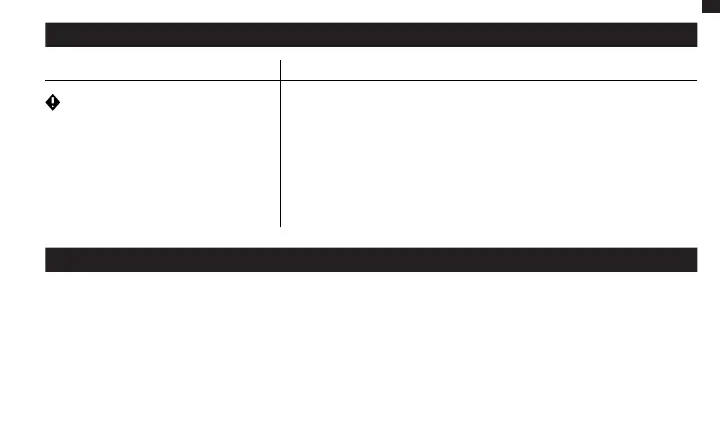EN
Reverse polarity/Reverse the battery connections.
The internal battery is too hot/ Allow the unit to cool. Bring the unit into cooler environment.
Connected battery is below 2-volts/ Remove all loads, and try again, or use Manual Override Mode.
Error LED: Solid Red
Error LED: Blinking Red w/Cables Connected
Properly
Boost Light Does Not Come On w/Cables
Connected Properly
Error
Reason/Solution
Technical Specifications
Troubleshooting
Internal Battery: Lithium Ion
Peak Current Rating: 1000A
Operating Temperature: -20°C to +50°C
Charging Temperature: 0ºC to +40ºC
Storage Temperature: -20ºC to +50ºC (Avg Temp.)
Micro USB (Input): 5V, 2.1A
USB (Output): 5V, 2.1A
Housing Protection: IP65 (w/Ports Closed)
Cooling: Natural Convection
Dimensions (L x W x H): 6.7 x 3.2 x 1.7 Inches
Weight: 2.4 Pounds
