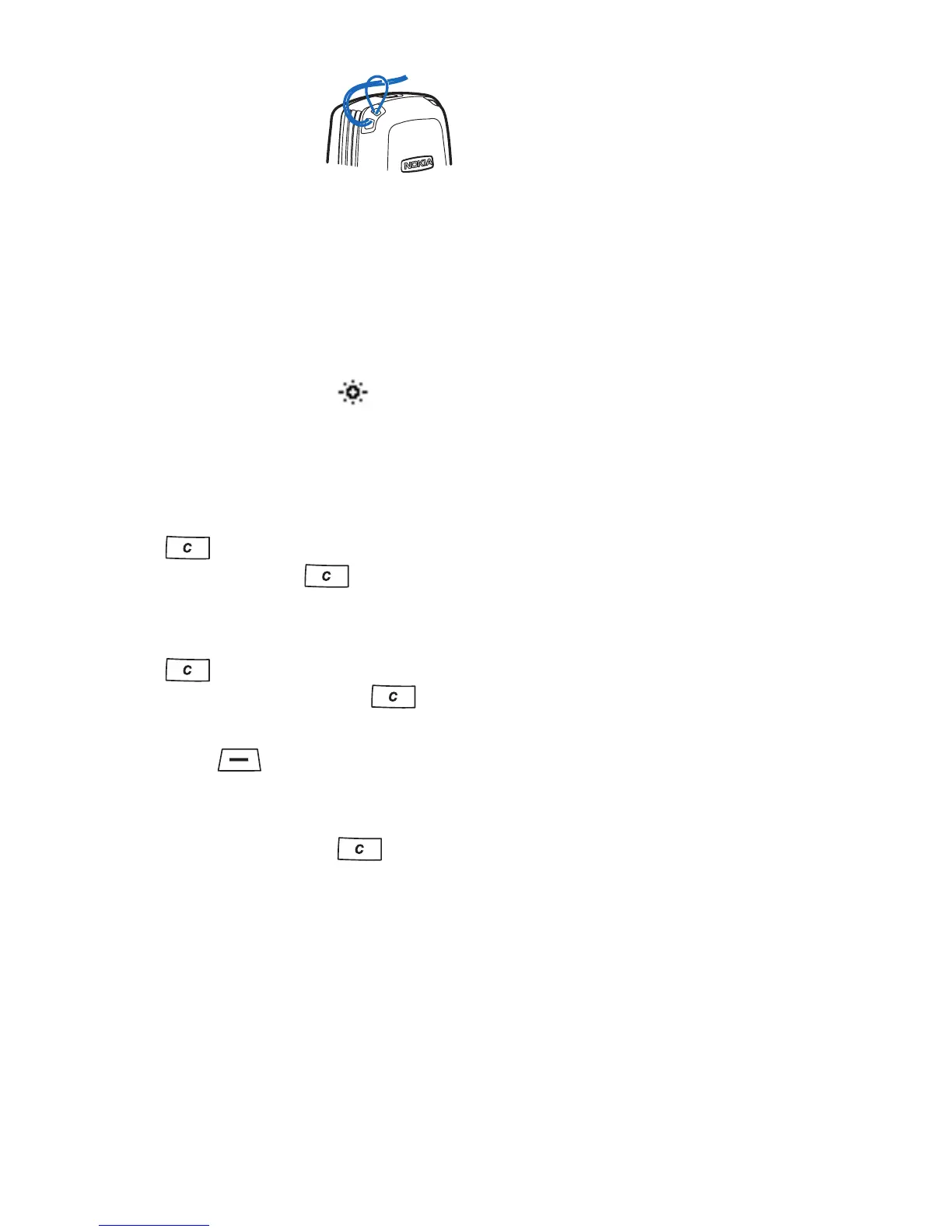Getting started
Copyright © 2004 Nokia. All rights reserved. 5
■ Putting on
the wrist
strap
Thread the strap
through the holes as shown in the
picture and then tighten it.
■ Flashlight
Your phone has a built-in flashlight
that you can use. Whenever the
flashlight is activated, is shown
on the phone display.
To use the flashlight, you have the
following options:
• In standby mode, press and hold
. The flashlight is off when
you release the key.
Alternatively, to have the
flashlight continuously on, press
twice to switch the
flashlight on and press
once to switch it off.
•Press Menu and select
Extras and Flashlight and select
On or Off.
• During a call, press and
Options and select Flashlight on
or Flashlight off.