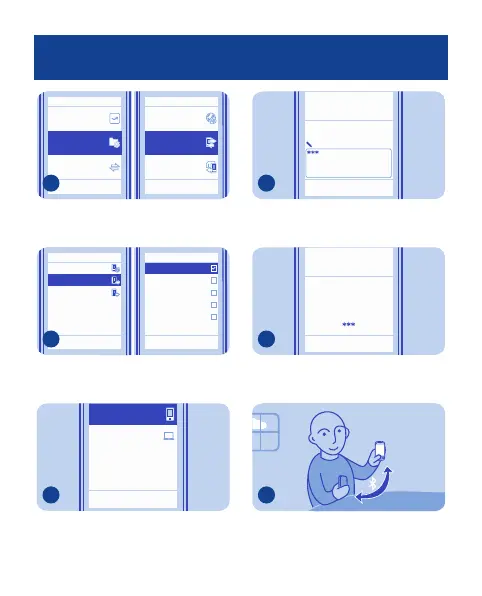Select Back Select Back
Sync and
backup
Connectivity
My shortcuts
Sync with
server
Phone switch
Create backup
Select Sync and backup > Phone
switch.
3
Select Back Unmark
Done
Copy from this
Synchronise
Tex t m e s s ages
Options
Multimedia msg.
Notes
Calendar
Copy to this
Contacts
Select Copy to this and what you want
to copy, then select Done.
4
BackOptions
Connect
My laptop
Nokia XX
Select your old phone from the list of
found devices.
5
Clear
OK
Option s
Enter passcode:
If asked, create a one-time passcode
(such as 123), then select OK.
6
NoYes
Does code match
with code on other
device?
Check that the codes match on both
phones.
7
Follow the instructions shown on
both phones.
8
13