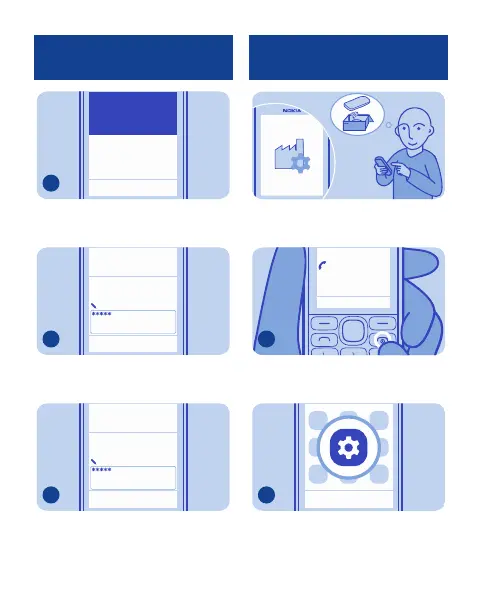Back
Select
Change PIN code
Change security code
Select Change security code.
3
OK
Security code:
Clear
Type in the preset security code
12345.
4
OK
Enter new security
code:
Clear
Type in a new code, using at least 5
numbers.
5
Restore original settings
If your phone is not working properly,
reset the settings.
Loudsp .
0123456789
In call
Options
End all calls and connections.
1
ExitOptions
Select
Select Menu > Settings.
2
42