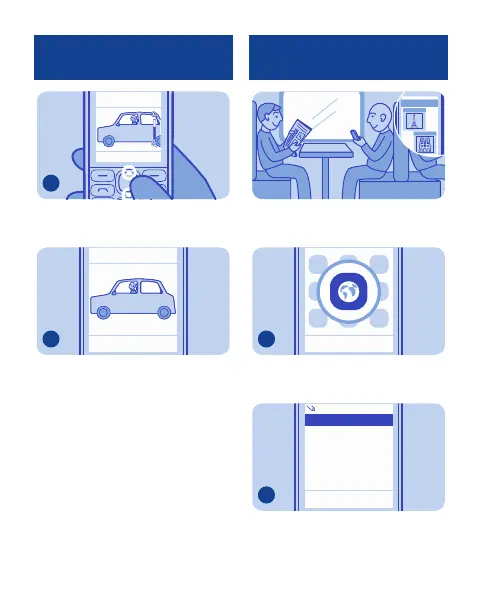Reco rd
To zoom in or out, scroll up or down.
3
Pause
Stop
To stop recording, press Stop.
Videos are saved in My videos.
4
Browse the web
Paris
Catch up on the news, and visit your
favourite websites.
ExitOption s
Select
Select Menu > Internet.
1
OK
Clear
abc
www.nokia.com
To go to a website, write the web
address in the address bar.
2
33