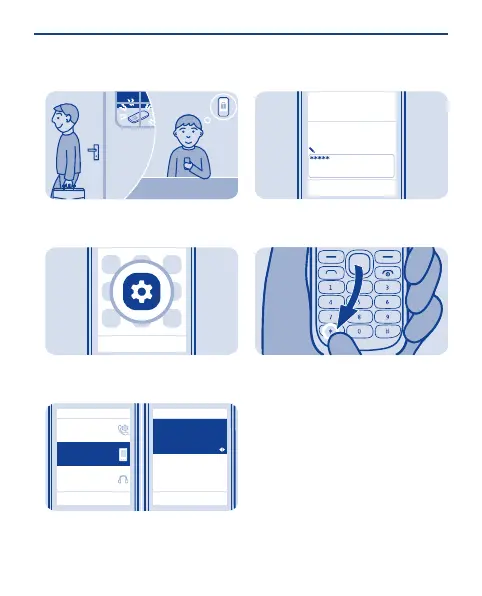Lock your phone
Set your phone to automatically lock
itself when you're not using it.
ExitOptions
Select
Select Menu > Settings.
1
Back Back
Select Sel ect
Flight query
Accessories
Call
Device
Security keyguard
Off
Off
Select Device, then switch Security
keyguard on.
2
OK
Security code:
Clear
Type in the security code.
3
To unlock, select Unlock, press *,
then type in the security code.
4
43