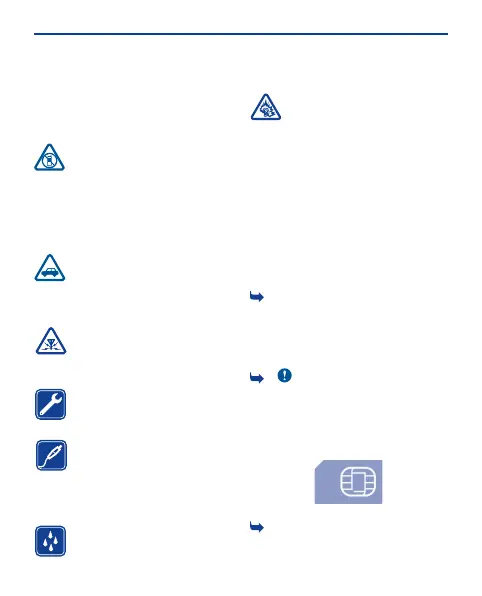General information
Read these simple guidelines. Not following
them may be dangerous or illegal. For further
info, read the complete user guide.
SWITCH OFF IN RESTRICTED AREAS
Switch the device off when mobile
phone use is not allowed or when it
may cause interference or danger, for
example, in aircraft, in hospitals or near
medical equipment, fuel, chemicals, or
blasting areas. Obey all instructions in
restricted areas.
ROAD SAFETY COMES FIRST
Obey all local laws. Always keep your
hands free to operate the vehicle
while driving. Your first consideration while
driving should be road safety.
INTERFERENCE
All wireless devices may be
susceptible to interference, which
could affect performance.
QUALIFIED SERVICE
Only qualified personnel may install
or repair this product.
BATTERIES, CHARGERS, AND
OTHER ACCESSORIES
Use only batteries, chargers, and
other accessories approved by
Nokia for use with this device. Do not connect
incompatible products.
KEEP YOUR DEVICE DRY
Your device is not water-resistant.
Keep it dry.
PROTECT YOUR HEARING
To prevent possible hearing
damage, do not listen at high volume
levels for long periods. Exercise caution when
holding your device near your ear while the
loudspeaker is in use.
Product and safety information
Feature-specific instructions
Avoid touching the antenna area while the
antenna is in use. Contact with antennas
affects the communication quality and may
reduce battery life due to higher power level
during operation.
1 Use only compatible memory cards
approved by Nokia for use with this device.
Incompatible cards may damage the card and
the device and corrupt data stored on the
card.
2 Important: This device is designed
to be used with a standard SIM card (see
figure) only. Use of incompatible SIM cards
may damage the card or the device, and may
corrupt data stored on the card. Please
consult your mobile operator for the use of
a SIM card that has a mini-UICC cutout.
3 If the battery is completely discharged,
it may take several minutes before the
51