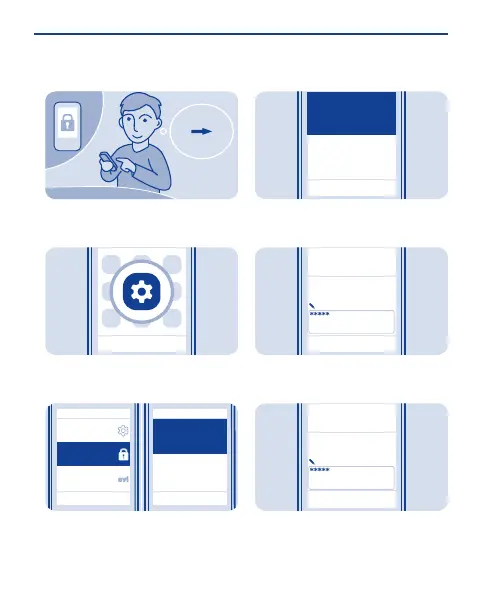Change the security code
12345
*****
Create your own security code, so
only you know how to unlock your
phone.
ExitOptions
Select
Select Menu > Settings.
1
Back Back
Select Sel ect
Code in use
Nokia
account
Configuration
Security
Access codes
Select Security > Access codes.
2
Back
Select
Change PIN code
Change security code
Select Change security code.
3
OK
Security code:
Clear
Type in the preset security code
12345.
4
OK
Enter new security
code:
Clear
Type in a new code, using at least 5
numbers.
5
44