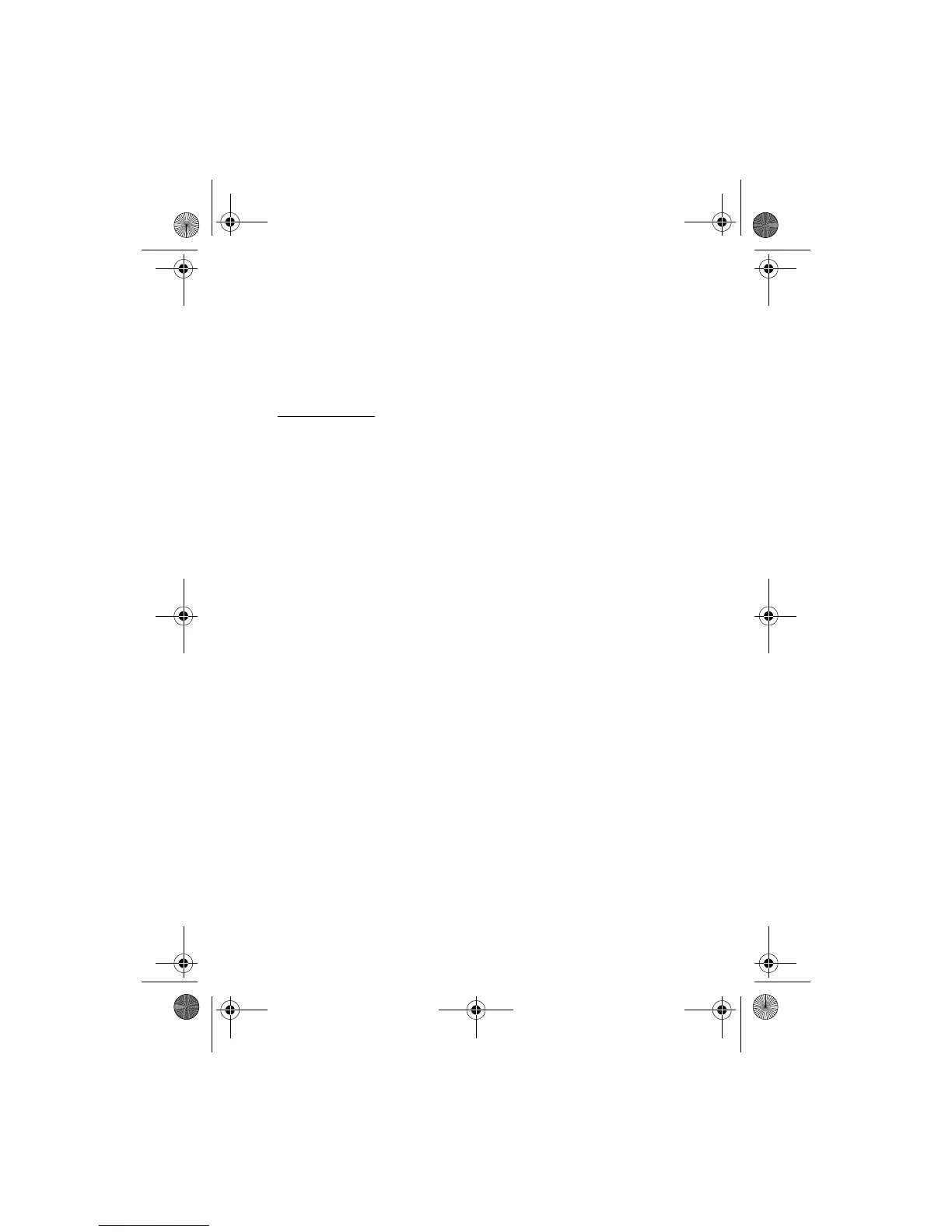Phone at a glance
10
In the standby mode, select Menu; then within 3 seconds press the key or keys
associated with the menu function you would like to view or activate.
For example, to select the Meeting profile, select Menu 3-3-1 in standby mode
(Menu > 3 Profiles > 3 Meeting > 1 Activate). After a brief pause, the Meeting
profile is activated.
In-phone help
Many features have brief descriptions (help text) that can be viewed on the
display. To view these descriptions, scroll to a feature, and wait for about 15
seconds. If needed, select More to view all of the description or Back to exit.
In order to view the descriptions, you must activate help text.
1. In the standby mode, select Menu > Settings > Phone settings > Help text
activation.
2. Select On to display help text or Off to turn this feature off.
Simatai_User_Guide_nonRUIM_clean.fm Page 10 Wednesday, December 21, 2005 5:20 PM