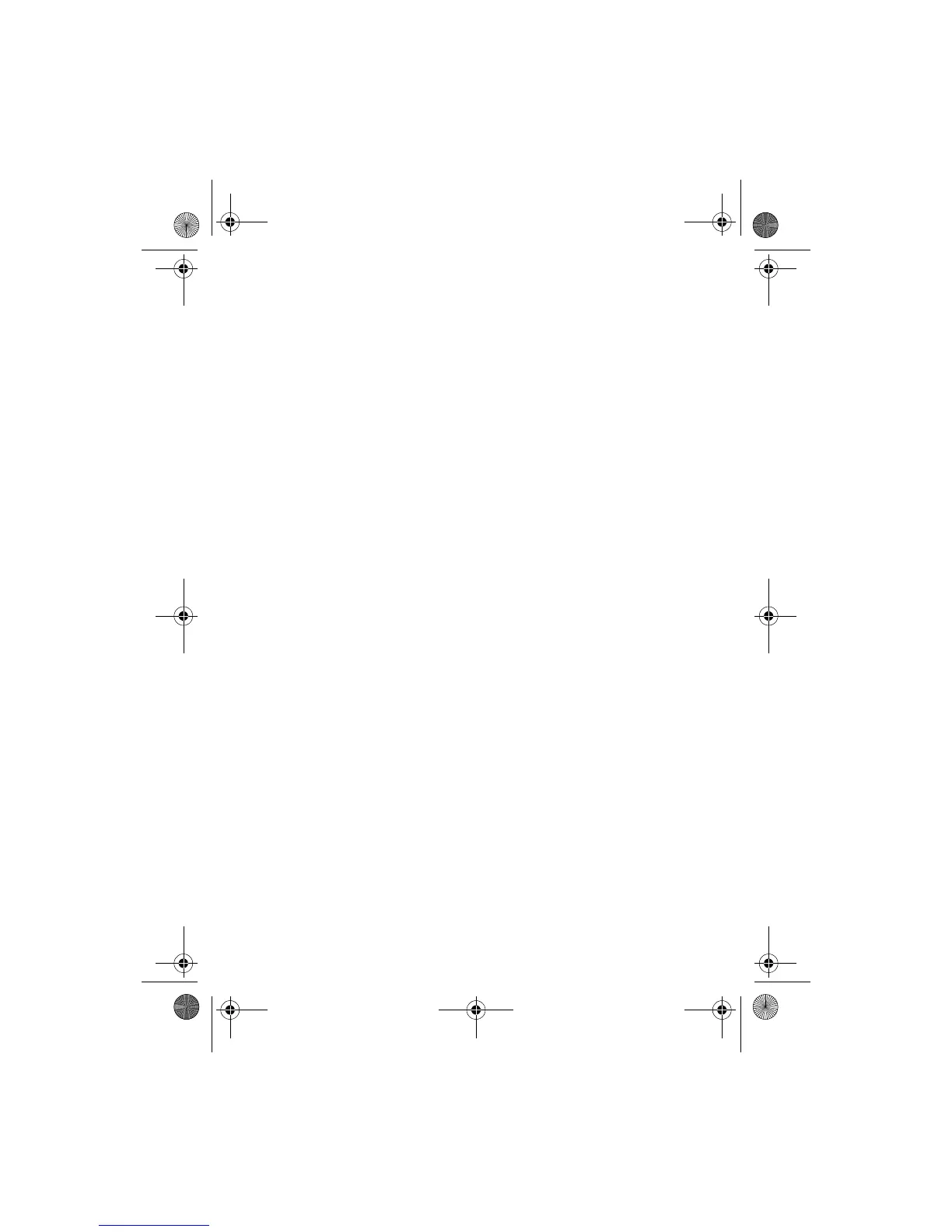For your safety
5
Your service provider may have requested that certain features be disabled or not
activated in your device. If so, they will not appear on your device menu. Your
device may also have been specially configured. This configuration may include
changes in menu names, menu order, and icons. Contact your service provider for
more information.
Shared memory
The following features in this device may share memory: contacts, text messages
and calendar. Use of one or more of these features may reduce the memory
available for the remaining features sharing memory. Your phone may display a
message that the memory is full when you try to use a shared memory feature. In
this case, delete some of the information or entries stored in the shared memory
features before continuing. Some of the features, such as messages and ring
tones may have a certain amount of memory specially allotted to them in
addition to the memory shared with other features.
Simatai_User_Guide_nonRUIM_clean.fm Page 5 Wednesday, December 21, 2005 5:20 PM