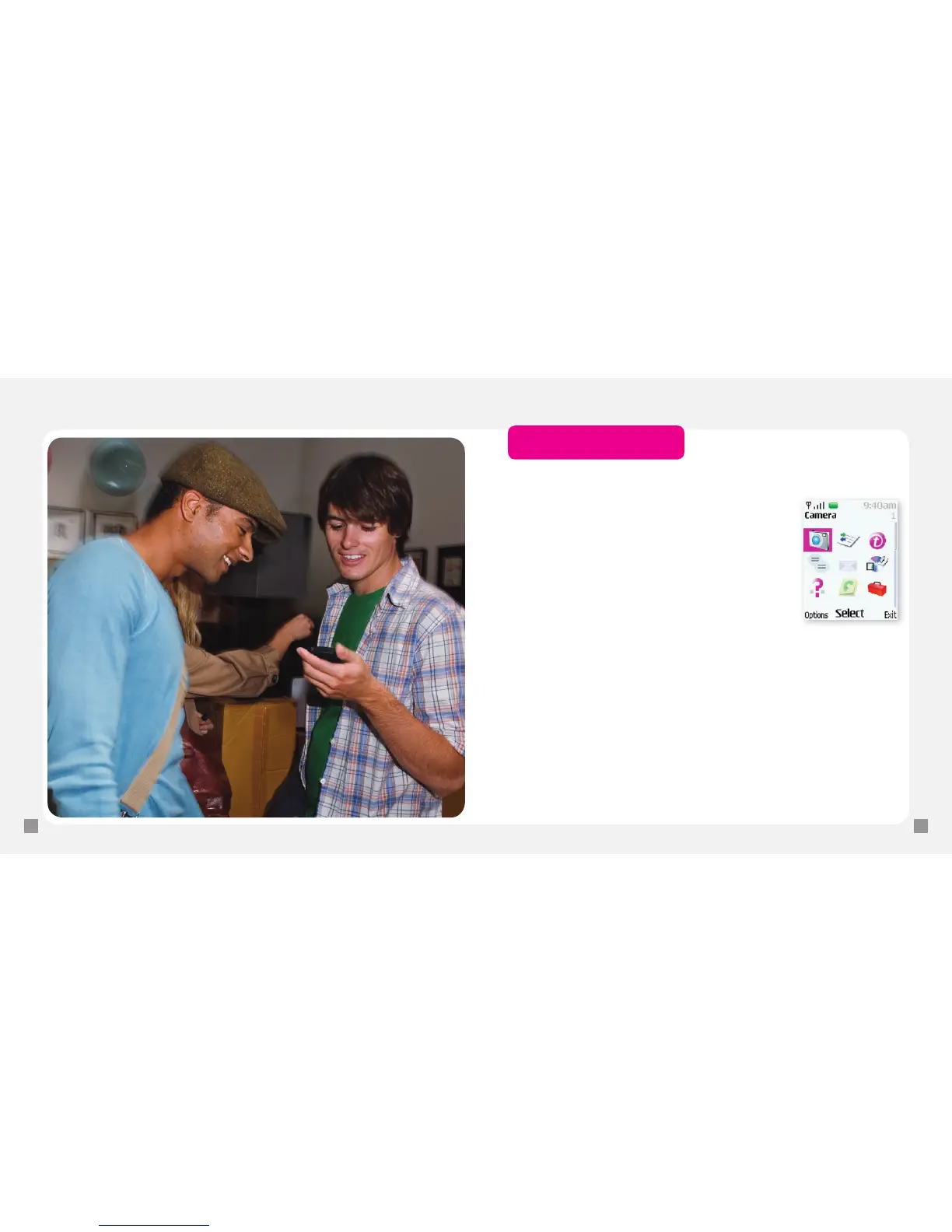4
5
Picture Messaging
Take and Send Pictures
1. From the main screen, select Menu >
Camera.
2. Frame the subject and select Capture.
3. Select Send.
4. At To, select Add. You can also type
the phone number if the contact is not
in your phone book.
5. Select Recently used, Call log,
Contacts, or Contact groups.
6. Select the desired contact.
7. Scroll down to Text and type your message.
8. Select Send.
Separate charges may apply to send/receive domestic/international picture messages.