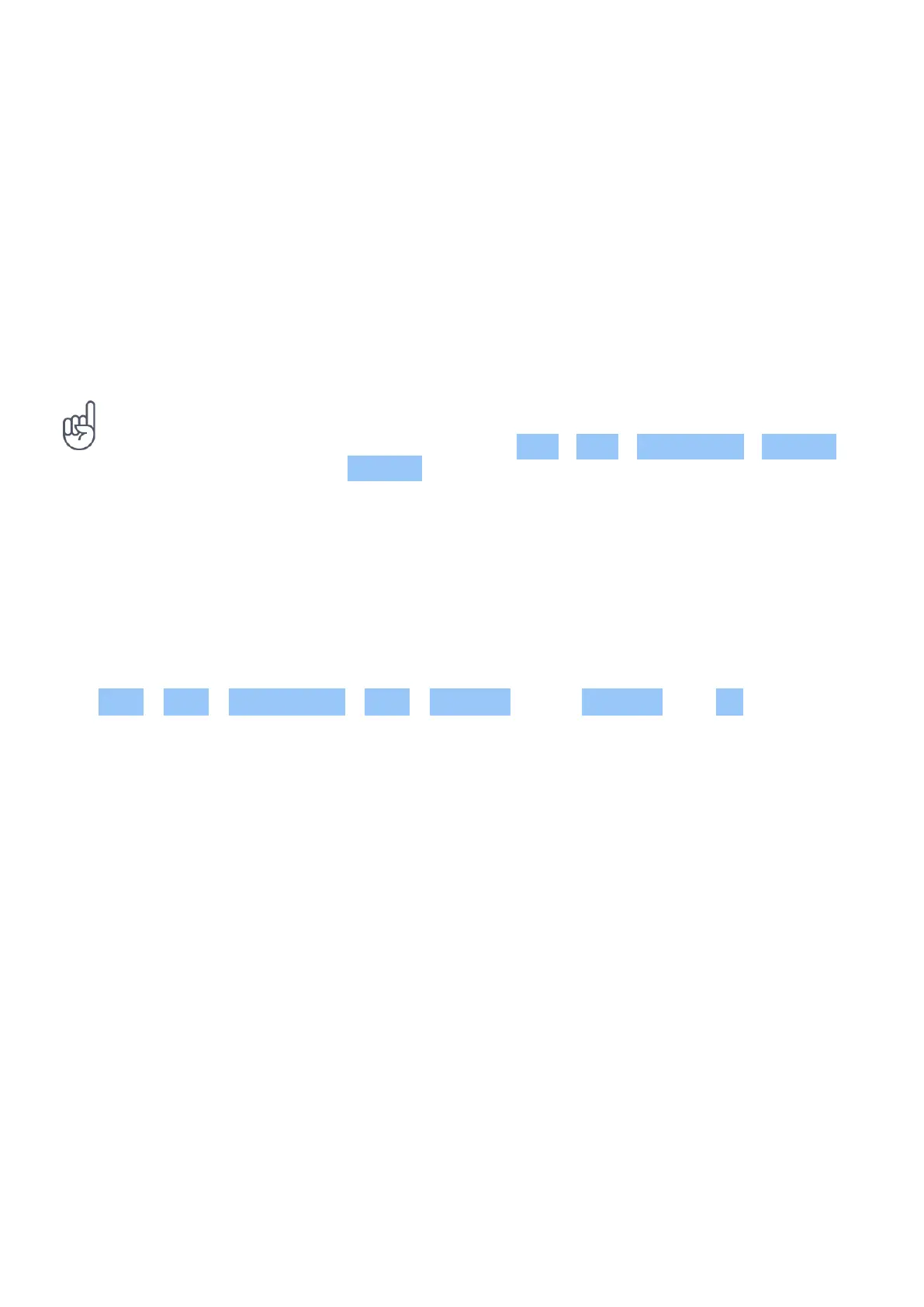Nokia 2.3 用户指南
AUTOMATIC TEXT CORRECTION
Learn how to write text quickly and efficiently using the keyboard text correction.
使用键盘字词建议
您的手机将在您输入文字时提供字词建议,以帮助您更快速准确地输入内容。字词建议功能可能并不支
持所有语言。
当您开始输入时,您的手机会建议可能的字词。当您需要的字词显示在建议栏中时,请选择该字词。要
查看更多建议,请长按建议。
__ 提示:__ 如果建议的字词以粗体标记,手机会自动使用该字词替换您输入的字词。如果该字词有误
,请长按它以查看一些其他的建议。
如果您不希望键盘在输入时提示,请关闭文本更正。点按 设置 > 系统 > 语言和输入法 > 虚拟键盘
。选择您通常使用的键盘,点按 文本更正 并关闭您不希望使用的文本更正方法。
更正字词
如果您发现某个字词的拼写有误,请点按其以查看该字词的更正建议。
关闭拼写检查
点按 设置 > 系统 > 语言和输入法 > 高级 > 拼写检查 ,然后将 拼写检查 切换至 关 。
THE GOOGLE ASSISTANT
The Google Assistant is available in selected markets and languages only. Where not available,
the Google Assistant is replaced by Google Search. The Google Assistant can help you search
information online, translate words and sentences, make notes and calendar appointments,
for example. You can use the Google Assistant even when your phone is locked. However, the
Google Assistant asks you to unlock your phone before accessing your private data.
Use the Google Assistant key
To access the Google Assistant services, use the Google Assistant key on the side of your
phone:
• Press the key once to start the Google Assistant. When you press the key for the first time,
you are asked to sign in with your Google account or create a new account.
• Press and hold the key to speak with the Google Assistant. Ask your question and release
the key. You see the Google Assistant’ s answer on your phone’ s display.
© 2019 HMD Global Oy. 保留所有权利。 15
