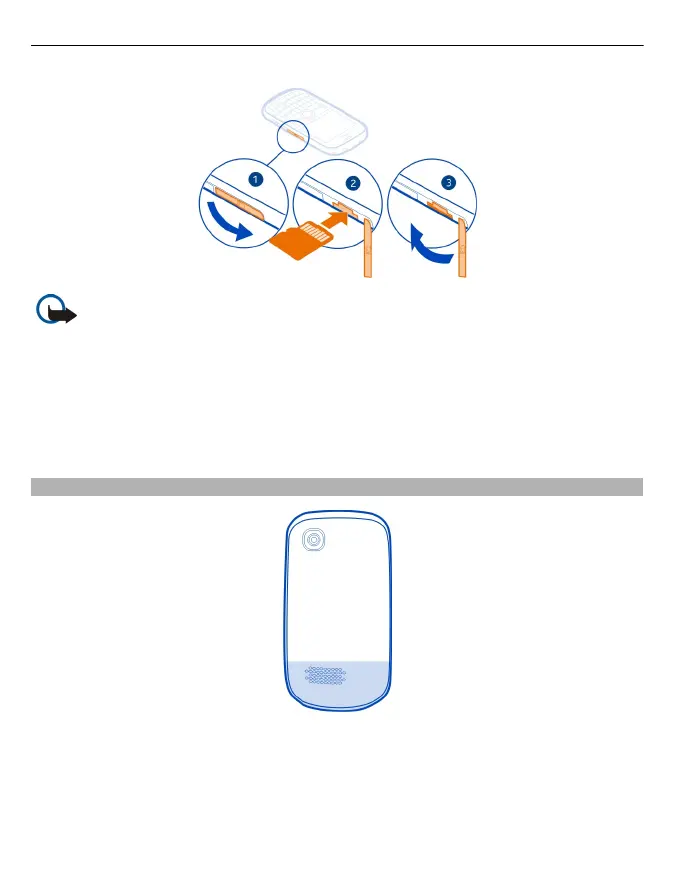Important: Do not remove the memory card when an application is using it.
Doing so may damage the memory card and the device and corrupt data stored on
the card.
You can remove or replace the memory card without switching the phone off.
Remove the memory card
Push the card in, until it is released, and pull the card out.
GSM antenna
The antenna area is highlighted.
Avoid touching the antenna area while the antenna is in use. Contact with antennas
affects the communication quality and may reduce battery life due to higher power
level during operation.
10 Get started